How to Add Watermark to Fake Chat Video: A Commercial Investigation of Top Tools
Learn to add watermark to fake chat video, explore top chat story video watermark tools, and ensure content protection with the right watermark chat video app.
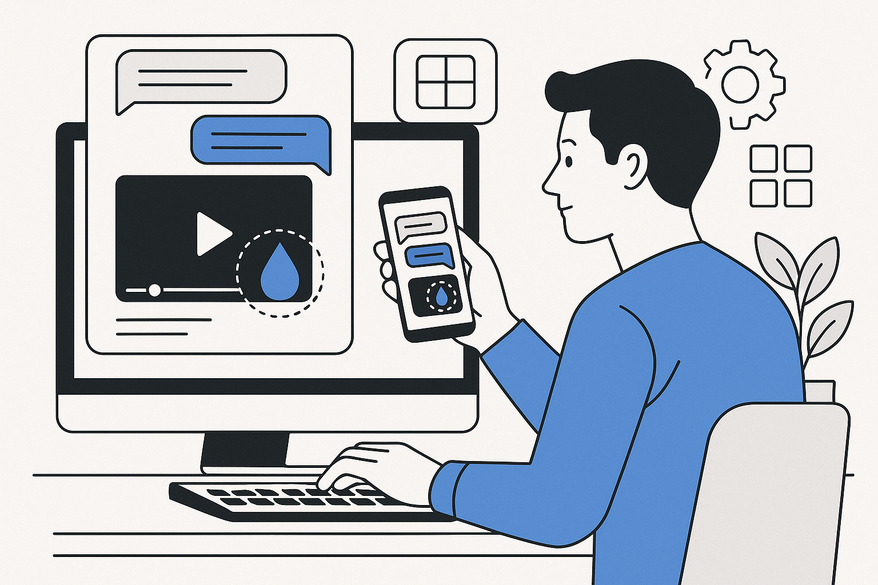
Estimated reading time: 8 minutes
Key Takeaways
- Watermarking fake chat videos protects your creative rights and deters misuse.
- Choose tools based on overlay features, pricing, ease of use, export quality, and support.
- Dedicated chat story watermark tools offer advanced templates and batch processing.
- Apps like CapCut, Canva, and Kapwing provide versatile watermarking features for all skill levels.
- Future trends include AI-powered invisible watermarking and direct platform integration.
Table of Contents
- Understanding Fake Chat Videos and Watermarking
- Exploring the Commercial Landscape for Watermark Chat Video App
- In-Depth Review of Tools
- Step-by-Step Guide: How to Add a Watermark to Fake Chat Videos
- Comparing Different Tools on Key Criteria
- Future Considerations and Trends
- Conclusion and Next Steps
Section 1: Understanding Fake Chat Videos and Watermarking
What are Fake Chat Videos?
Fake chat videos simulate text-conversation screens. They mimic apps like WhatsApp, iMessage, or Facebook Messenger. Creators use them to tell stories, share jokes, or run marketing campaigns.
- Social media humor or drama
- Narrative storytelling through text threads
- Marketing and brand promotions
Sources:
What is Watermarking?
Watermarking overlays semi-transparent text or logos on a video. It asserts content ownership and deters misuse.
Three Key Reasons to Watermark Fake Chat Videos:
- Copyright Protection – Stops unauthorized reuse and copying. (Source: CapCut documentation)
- Brand Recognition – Ensures your logo or name stays visible when videos are reshared. (Source: Tabcut campaigns)
- Content Authenticity – Signals official release and builds viewer trust. (Source: Kapwing)
Section 2: Exploring the Commercial Landscape for Watermark Chat Video App
When investigating tools to add watermark to fake chat video, focus on features, costs, and support. This section outlines five decision criteria to guide your evaluation.
- Video-Overlay Features – Placement options, opacity controls, batch processing
- Pricing Models – Free vs. freemium vs. paid tiers and export fees
- Ease of Use – Drag-and-drop simplicity vs. timeline keyframe control
- Reliability & Export Quality – Stable performance and resolution support
- Customer Support – In-app tutorials, video guides, help desks
Section 3: In-Depth Review of Tools
3.1 chat story video watermark tool
A chat story video watermark tool is built specifically to overlay watermarks on chat-style videos. It integrates directly with chat templates and offers advanced video-overlay functions.
- Positioning Controls – Corners, center, tiled across the screen
- Transparency Slider – Adjust watermark opacity from 0% to 100%
- Timeline-Based Sync – Set start/end times for watermark appearance
- High-Resolution Export – Up to 4K without quality loss
- Batch Processing – Apply the same watermark to multiple videos
Advantages: Ready-made chat templates speed up editing; ideal for agencies. Drawbacks: Full features often behind subscription, limited to chat formats.
3.2 watermark chat video app
A watermark chat video app lets you apply watermarks to any chat video on mobile or web. Examples: CapCut, Canva, Kapwing.
- Mobile vs. Browser – CapCut (mobile); Kapwing (browser)
- Pre-Built Chat Templates – Text layers, speech bubbles
- Logo/Text Overlay – Image or text watermarks with opacity controls
- Extra Effects (CapCut) – AI voice, stickers
- Paid Tier Benefits (Canva Pro) – Remove default watermarks, premium assets
Section 4: Step-by-Step Guide: How to Add a Watermark to Fake Chat Videos
- Select Your Tool – Dedicated tool or app
- Import Your Fake Chat Video – Upload supported formats into the editor
- Add Watermark Overlay – Image logo or custom text; set position and 20–40% opacity
- Adjust Watermark Duration – Full video or scene-specific in/out points
- Export Settings – 1080p or 4K; MP4 for social, MOV for professional editing
- Review Final Output – Confirm clarity and discreetness on various devices
Pro Tips: Use repeating watermark patterns for extra protection; preview on mobile and desktop.
For seamless integration of watermarking alongside chat-story creation, Vidulk offers built-in templates and overlay controls that simplify your workflow.
Section 5: Comparing Different Tools on Key Criteria
- CapCut – Free & Paid; drag-and-drop; high customization; extensive tutorials
- Canva – Free/Pro; beginner-friendly; moderate customization; strong community
- Kapwing – Free/Paid; easy browser editor; basic overlays; good help center
- Dedicated Chat Story Tools – Subscription; advanced chat formats; varying support
Amateurs: Kapwing or Canva. Semi-Pros: CapCut. Agencies: Dedicated chat story video watermark tool.
Section 6: Future Considerations and Trends
- AI-Powered Invisible Watermarking – Digital fingerprints for tracking misuse
- Direct Watermark-to-Platform Integration – One-click uploads with embedded metadata
- Brand-Safe Template Libraries – Curated templates with built-in guidelines
Section 7: Conclusion and Next Steps
Adding a watermark to fake chat video protects your rights, boosts brand recognition, and signals authenticity. We've covered CapCut, Canva, Kapwing, and specialized chat story watermark tools across features, costs, and ease of use.
Now it’s your turn: test a free tool like Kapwing or Canva, step up to CapCut for advanced effects, or explore a dedicated chat story video watermark tool for large campaigns.
Share your experiences in the comments below and start protecting your creative work today.
For more on choosing the best maker, see our Best Fake Chat Video Maker in 2024: Side-by-Side Comparison of Top Apps and dive deeper into chat-story creation with The Ultimate Guide to the Fake Text Message Story Maker You Need.
Vidulk - Fake Text Message Story App
FAQ
- Q: Why should I watermark my fake chat videos?
A: Watermarking deters unauthorized reuse, protects your copyright, and maintains brand visibility across social shares. - Q: Which tool is best for beginners?
A: Canva and Kapwing are user-friendly for newcomers, offering templates and simple overlay controls. - Q: Can I batch watermark multiple videos at once?
A: Yes, dedicated chat story watermark tools often include batch processing to apply watermarks across several files in one go.





