How to Download Chat Story Video: A Complete Step-by-Step Guide
Learn how to download chat story video for offline viewing, sharing, and archiving with our complete, step-by-step guide.
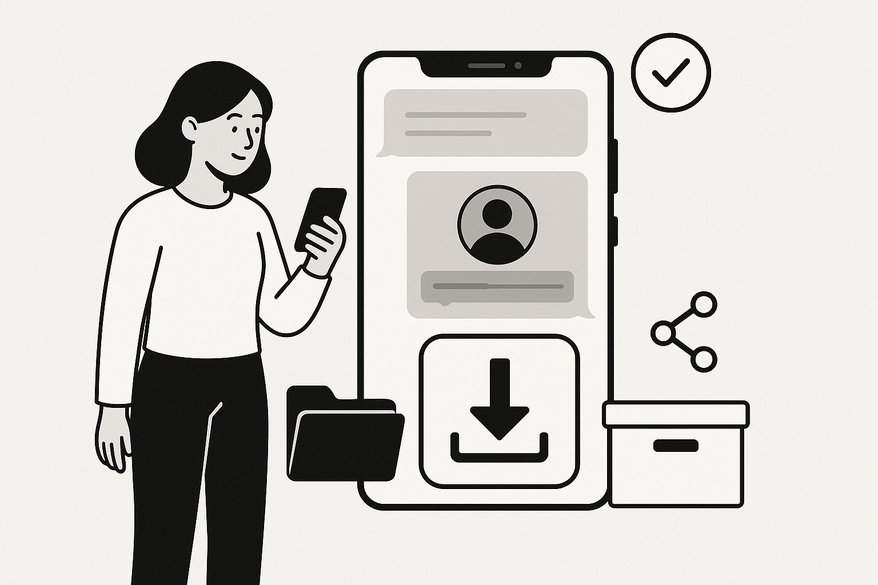
Estimated reading time: 5 minutes
Key Takeaways
- Chat story videos simulate messaging interfaces for narrative-driven clips.
- Downloading lets you watch offline, share easily, and archive favorite stories.
- Popular download tools include 4K Video Downloader, Y2Mate, SnapTik, and SaveFromNet.
- App-based exports often have built-in “Save to Camera Roll” options for hassle-free downloads.
- Always respect copyright, terms of service, and obtain permissions when sharing.
Table of Contents
- What Are Chat Story Videos?
- Why Download Chat Story Videos?
- Step-by-Step Download Guide
- Evaluating Download Tools
- Note on Vidulk for Creation & Export
- Troubleshooting & Common Issues
- Legal & Ethical Considerations
- Conclusion
What Are Chat Story Videos?
Chat story videos are narrative-driven clips presented as text bubbles in a mock chat interface, combining visual and textual storytelling. These engaging short-form videos display messages in real time, creating the feel of reading someone else’s conversation. You can find inspiration on crafting engaging messaging narratives in our Texting Story Ideas guide.
Key platforms where chat story videos thrive include:
- TikTok: Creative effects and music integration.
- YouTube: Longer versions with added graphics.
- Instagram Reels: Quick, snackable stories.
Why Download Chat Story Videos?
Fans choose to save chat story videos for several reasons:
- Offline Viewing: Watch without Wi-Fi or data constraints.
- Sharing: Send videos via messaging apps or embed in presentations.
- Archiving: Build a personal library of creative ideas and prompts.
Step-by-Step Download Guide
1. Identify the Source Platform
Locate the video URL or look for an in-app export/share button on platforms like YouTube, TikTok, Instagram, TextingStory, Tap, Vsub, or OneCliK AI.
2. Choose a Suitable Download Tool
- 4K Video Downloader – Supports playlists and subtitles; free version limits to 30 downloads/day.
- Y2Mate – No registration needed for YouTube; watch for ads.
- SnapTik – Watermark-free TikTok downloads.
- SaveFromNet – Web-based, ad-supported.
- TextingStory app – Built-in “Export as Video” feature to save directly to your camera roll.
3. Downloading from YouTube (Web Example)
- Copy the YouTube link from the address bar.
- Open 4K Video Downloader and click “Paste Link.”
- Select format (MP4, MKV) and quality (1080p, 720p).
- Click “Download” and choose your save location.
- Verify playback in your preferred media player.
4. Downloading from Chat Story Apps
- Complete your story in the app (e.g., TextingStory).
- Tap the export/share icon and choose “Save to Camera Roll.”
- Check your Photos (iOS) or Videos folder (Android).
Evaluating Download Tools
For a deeper dive into polishing your downloaded videos with transitions, overlays, and annotations, see our chat video editing tips.
Note on Vidulk for Creation & Export
For creators, Vidulk offers an intuitive interface with AI-powered scripts and built-in export options. Watch this quick demo to see how it works:
Vidulk - Fake Text Message Story App
Troubleshooting & Common Issues
Common challenges include platform restrictions, quality loss, watermarks, and app crashes. Try these solutions:
- Update your download tools to the latest version.
- Ensure a stable internet connection.
- Switch between downloaders if one fails.
- Grant proper storage permissions on your device.
Legal & Ethical Considerations
- Respect copyright and platform terms of service.
- Use downloads for personal or educational purposes only.
- Obtain creator permission before sharing or republishing.
- Credit original creators where applicable.
Conclusion
With this comprehensive guide, you’re now equipped to download chat story videos safely and legally. Experiment with different tools, build your archive, and share your favorite stories responsibly!
FAQ
- Can I download chat story videos for free? Yes. Many web-based tools like Y2Mate and SaveFromNet offer free downloads, though they may include ads.
- Are downloads legal? It depends. Download for personal use and always respect copyright laws and platform policies.
- Which tool is best for TikTok videos? SnapTik is popular for watermark-free TikTok downloads.
- How do I fix playback issues? Ensure you’ve downloaded a compatible format (MP4) and use an updated media player.
- Can I edit downloaded chat story videos? Absolutely. Import them into video editors or see our chat video editing tips.





