How to Anonymize Fake Chat Videos: A Step-by-Step Guide
Learn how to anonymize fake chat videos and protect personal information with our step-by-step guide on masking usernames and hiding personal info.
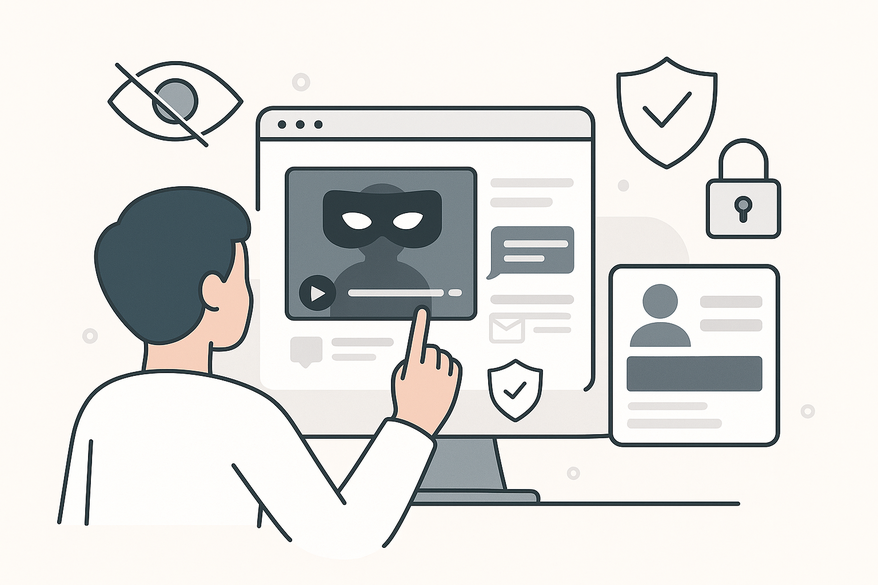
Estimated reading time: 6 min read
Key Takeaways
- Protect identities: Blurring, masking, and replacing chat details prevents doxxing and ensures compliance.
- Use the right tools: Adobe Premiere Pro, DaVinci Resolve, CapCut, and ExifTool streamline anonymization workflows.
- Follow structured steps: Identify sensitive info, apply masks, swap avatars, strip metadata, and review thoroughly.
- Plan ahead: Script with placeholders, test with OCR tools, and document your redactions for audits.
Table of Contents
- Introduction
- What Are Fake Chat Videos?
- Why Privacy Matters in Fake Chat Videos
- Step-by-Step Guide
- Techniques to Hide Personal Info
- How to Mask Usernames
- Real Examples and Tutorials
- Best Practices and Additional Tips
- Conclusion
Introduction
How to anonymize fake chat videos is a must-know skill for creators using chat-story formats. As TikTok “chat stories” and Instagram explainer reels surge in popularity, you need to shield real identities. This guide shows you how to anonymize fake chat videos and hide personal info in chat story videos, step by step.
We’ll cover:
- Why privacy matters
- Tools and techniques to blur, mask, and replace data
- How to mask usernames in fake chat videos
By the end, you’ll have actionable workflows for Adobe Premiere Pro, DaVinci Resolve, CapCut, and mobile editors—so you can produce engaging content without risking anyone’s privacy.
What Are Fake Chat Videos?
Fake chat videos are simulated dialogues styled to look like messaging apps (WhatsApp, iMessage, Messenger). They drive storytelling, training demos, and comedy sketches.
Common uses:
- Explainer tutorials on mobile apps
- Sketch comedy and parodies
- “Chat story” TikToks and Instagram Reels
- Training scenarios for HR or customer service
Creators often pull templates or plugins that mimic real chat UIs. Without proper anonymization, real names, avatars, or phone numbers can slip through.
Why Privacy Matters in Fake Chat Videos
Anonymization prevents unintentional doxxing and re-identification risk when synthetic data mirrors real patterns. Even if your chat is “fake,” viewers can piece together names, dates, or faces.
Key concerns:
- Data leaks: Viewers might reverse-engineer pixelated text
- Ethical standards: Protecting participants’ identity is crucial
- Compliance: GDPR and CCPA require strong anonymization safeguards
For an overview of legal considerations and case studies, see Is It Legal to Create Fake Text Message Videos? Legal Risks, Case Studies & Best Practices.
Step-by-Step Guide – How to Anonymize Fake Chat Videos
These seven steps work in Adobe Premiere Pro, DaVinci Resolve, CapCut, or mobile editors.
- Import Your Video
Open your chat video project in your preferred editor. - Identify Sensitive Information
Look for real names, avatars, usernames, timestamps, phone numbers, metadata. “Spot personal identifiers before you edit.” – Milvus - Apply Masking or Blur Effects
Gaussian blur or pixelation: Select the text bubble layer, apply pixelate at 50–70% intensity until unreadable. Solid-color masks: Use rectangular overlays to cover user-info areas. “Ensure intensity prevents reverse-engineering.” – Milvus - Replace or Alter Text
Add a new text layer above the chat bubble. Replace “JohnDoe123” with “UserA.” Use motion tracking so overlays follow moving bubbles. - Swap Out Avatars or Media
Import generic icons or cartoon avatars. Position them over real profile pics. - Remove Metadata
Use ExifTool:exiftool -all= <filename>to strip device info, location, timestamps. - Test and Review
Run basic OCR or face-recognition tools to detect leftover identifiers. Perform manual frame-by-frame review.
For more detailed editing techniques and pro tips, check out Ultimate Chat Video Editing Tips for Engaging Conversation-Driven Content.
Techniques to Hide Personal Info in Chat Story Videos
A. Blur or Pixelate Text
Select the text layer; apply a strong blur or mosaic filter until text is illegible.
B. Mask with Shapes
Draw colored rectangles or ovals above chat bubbles; lock them in place.
C. General Data-Protection Practices
Script and record with no real names, numbers, or emails.
How to Mask Usernames in Fake Chat Videos
Method A – Solid Color Overlay
Place a solid-color block over the username. Feather edges if needed for a natural look.
Method B – Text Replacement
Overlay fictional usernames (e.g., @UserXYZ) in matching font and size.
Method C – Motion Tracking Overlay
Use the editor’s track-motion feature to attach overlays to moving chat bubbles.
Method D – Distortion Effects
Apply pixelate, scramble, or wave filters to distort text while hinting at shape.
Real Examples and Tutorials
For visual learners, real-world demos help cement the process:
Explore how Vidulk streamlines chat-story creation with Vidulk - Fake Text Message Story App.
Best Practices and Additional Tips
- Plan for Privacy from Script Stage: Draft dialogues with placeholders instead of real details.
- Test for Completeness: Run automated scans and manual checks in various light and contrast settings.
- Update Anonymization Tools Regularly: Subscribe to tool changelogs; upgrade when new de-anonymization attacks appear.
- Keep Audit Logs: Document what was redacted, when, and with which tool—critical for compliance.
- Know Regulations: Ensure your anonymization meets regional data-privacy standards.
Conclusion
Recap three pillars:
- Identify sensitive data
- Apply blur/masking
- Replace with fictional elements
Use common editors (Premiere Pro, CapCut) alongside advanced tools (ExifTool, Presidio). Keep privacy at the core of your chat-story content strategy—so you can entertain, inform, and stay compliant.
FAQ
- What are fake chat videos?
Simulated conversations styled like messaging apps to tell stories, train teams, or entertain audiences. - Do I need special software?
No. You can anonymize with both professional editors (Premiere Pro, Resolve) and free mobile apps like CapCut. - How can I test anonymization?
Run OCR or face-detection tools, then manually review frames to catch any leftover identifiers. - What legal standards apply?
GDPR and CCPA require robust anonymization when personal data could be exposed. - Can I automate metadata removal?
Yes. Tools like ExifTool strip all metadata in one command for bulk workflows.





