Mastering the Chat Video Speed Effect: How to Control Playback Speed in Video Chats
Learn to master the chat video speed effect to control playback speeds, highlight key moments, and enhance engagement in video chats and recorded content.
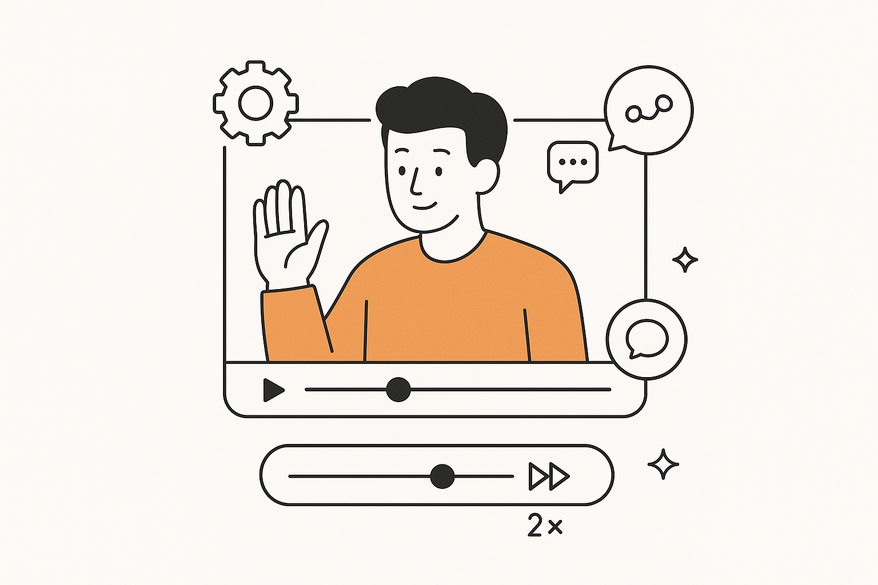
Estimated reading time: 10 minutes
Key Takeaways
- You can adjust video playback speed in real time or post-production to emphasize details or speed through content.
- Real-time controls offer quick adjustments in live chats; post-production tools provide precise time remapping.
- Key tools include built-in platform features, browser extensions, and professional editors like Premiere Pro.
- Use speed shifts sparingly and align them with visual cues to maintain clarity.
- Future trends include AI-powered editing, adaptive playback, and AR/VR integration.
Table of Contents
- Section 1: Definition and Explanation of Chat Video Speed Effect
- Section 2: Technical Aspects – Real-Time vs. Post-Production
- Section 3: How the Chat Video Speed Effect Works
- Section 4: Use Cases and Benefits of Chat Video Speed Effect
- Section 5: Drawbacks and Considerations for Chat Video Speed Effect
- Section 6: Practical Considerations and Best Practices for Chat Video Speed Effect
- Section 7: Future Trends and Developments in Chat Video Speed Effect
- Conclusion
Section 1: Definition and Explanation of Chat Video Speed Effect
What Is the Chat Video Speed Effect? The chat video speed effect lets you adjust playback rate—slowing down (e.g., 0.5×) to highlight detail or speeding up (e.g., 1.5×–2×) for quick review.
- Also known as time remapping or playback rate adjustment.
- Frame rate manipulation changes how many frames display per second.
- Audio time-stretching algorithms preserve natural pitch.
These controls improve focus on key moments and save viewer time.
Section 2: Technical Aspects – Real-Time vs. Post-Production Chat Video Speed Effect
Real-Time Video Chat Speed Control depends on platform capabilities (e.g., Zoom, Microsoft Teams). Latency or sync issues can occur over slow networks.
Post-Production Speed Effects rely on editing software like Adobe Premiere Pro and Final Cut Pro, which use keyframes for smooth speed ramps and audio pitch correction.
- Flexibility: Real-time offers basic live use; post-production gives precise creative control.
- Resource Needs: Live changes depend on platform strength; editing requires processing power and software.
Choose the method that suits your workflow and project demands. For more detailed editing strategies, see our Ultimate Chat Video Editing Tips guide.
Section 3: How the Chat Video Speed Effect Works
Methods and Tools Overview across chat apps, browser extensions, and professional editors:
- Built-in Platform Features (Telegram, TikTok).
- Browser Extensions (Chrome Playback Speed).
- Professional Editing Applications (Premiere Pro, Final Cut Pro).
Step-by-Step Workflow
- Upload or Select Video
- Open your chat platform or editing software.
- Import or choose your clip.
- Access Speed Controls
- In chat: look for playback menu or speed slider.
- In editor: enable time remapping or speed keyframes.
- Mark Segments for Change with keyframes or speed points.
- Set Speed Multipliers (0.5× for slow motion; 1.25×–2× for fast review).
- Apply Pitch Correction to keep audio natural.
- Preview, Smooth Transitions, then Export or Share.
To streamline chat-style video creation, try Vidulk - Fake Text Message Story App.
Tips for Smooth Speed Control
- Use gradual speed ramps to avoid jarring jumps.
- Match shifts to visual or audio cues.
- Test playback on target devices to confirm sync.
Section 4: Use Cases and Benefits of Chat Video Speed Effect
Emphasizing Key Moments: Slow motion for product demos, reaction cams for drama, sports replays.
Efficient Information Consumption: Speed up lectures for faster review without losing comprehension (1.5×–2×).
Creative Storytelling: Speed ramps in social reels, dramatic pacing in ads and trailers.
- Content Creators: Better engagement and narrative control.
- Educators: Tailored learning speeds; slow complex parts, speed up basics.
- Influencers: Trendy edits for more shares and views.
Case Study: An online course increased quiz scores by 10% after tutors sped tutorials to 1.75×, cutting total watch time by 45%.
Section 5: Drawbacks and Considerations for Chat Video Speed Effect
- Overuse Risks: Excessive shifts distract and confuse viewers.
- Comprehension Challenges: High speeds may hinder retention, especially for older audiences.
- Technical Issues: Audio drift or platform incompatibility can undermine the experience.
To strike a balance, use speed shifts only where they add clear value and test across different audience groups.
Section 6: Practical Considerations and Best Practices for Chat Video Speed Effect
- Use Sparingly: Reserve slow motion for highlights; fast-forward low-value segments.
- Align with Natural Breaks: Change speed at chapter markers or music beats.
- Platform Testing: Verify speed controls on your target chat or social app.
- Audio Clarity: Enable pitch correction and adjust gain for slowed segments.
- Full Video Preview: Watch the complete video to catch sync issues or jarring cuts.
Section 7: Future Trends and Developments in Chat Video Speed Effect
- AI-Powered Editing: Automated scene detection and speed suggestions.
- Real-Time Adaptive Playback: Platforms adjusting speed based on engagement data.
- Personalized Learning Modes: Dynamic playback matching individual pace.
- AR/VR Integration: Immersive controls for stretching or compressing time.
These advances promise more intuitive and tailored speed control experiences.
Conclusion
The chat video speed effect offers a powerful way to enhance clarity, engagement, and storytelling in both live chats and edited content. By mastering its technical underpinnings and following best practices, you can highlight key moments, streamline learning, and deliver dynamic videos. Start experimenting today—slow down for detail, speed up for review, and make every second count!
FAQ
- Which platforms support real-time speed control?
Platforms like Zoom and Microsoft Teams allow live video speed adjustments during shared presentations, though options vary. - How do I prevent audio distortion when changing speed?
Use pitch-correction features in your editing software or choose chat apps with built-in audio time-stretching to keep voices natural. - What speed multiplier is best for lectures?
Speeds between 1.25× and 1.75× typically balance efficiency and comprehension for most learners.





