Mobile vs Desktop Fake Chat Video Maker: Which Platform Fits Your Needs?
Discover the best platform for creating fake chat videos. Compare mobile vs desktop fake chat video maker tools and find the one that suits your needs.
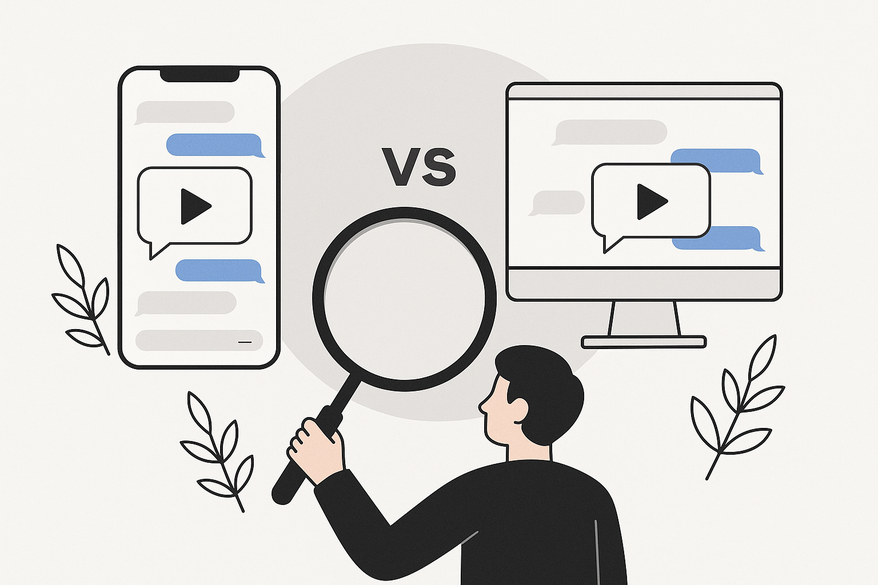
Estimated reading time: 8 minutes
Key Takeaways
- Portability vs. Power: Mobile apps excel in on-the-go convenience and speed; desktop tools deliver advanced editing and high-res output.
- Feature Sets: Mobile makers offer preset templates and social sharing; desktop/web solutions provide custom transitions, text animations, and 4K exports.
- Costs: Many mobile tools operate on freemium models with watermarks or ads, while desktop platforms often use subscription plans or credit systems.
- Performance & Usability: Desktops handle multitasking and fast rendering; mobiles boast intuitive touch interfaces and direct camera integration.
- Ideal Scenarios: Use mobile for quick pranks and social shorts; choose desktop/web for professional campaigns, team collaboration, and complex narratives.
Table of Contents
- What Is a Fake Chat Video Maker?
- Key Comparison Criteria
- In-Depth Analysis
- Mobile Fake Chat Video Makers
- Desktop/Web Fake Chat Video Makers
- Use Case Scenarios
- When to Choose Mobile
- When to Choose Desktop/Web
- Expert Opinions & User Insights
- Practical Tips & Recommendations
- Conclusion
- Final Call-to-Action
- FAQ
What Is a Fake Chat Video Maker?
Defining key terms gives context for newcomers and pros alike:
- Fake chat video maker
A software or app that generates videos mimicking messaging app interfaces and conversations for storytelling, pranks, or promotional content. - Fake chat
Simulated chat exchanges designed to look like authentic messages between users. - Video maker
Any tool—desktop software or mobile application—that enables creation, editing, and export of video content. - Mobile
Smartphone or tablet-based apps optimized for touch interaction. - Desktop
Software or web-based tools accessed on laptops or desktop computers, often with richer feature sets.
These tools have gained massive popularity due to their viral potential on TikTok, Instagram, and YouTube. Creators love how quickly they can produce relatable, visual narratives that keep audiences engaged.
Sources: best free fake chat video maker, free vs. paid fake chat comparison, FlexClip fake video call guide
Key Comparison Criteria
To evaluate mobile vs desktop fake chat video makers, assess six core criteria:
- Ease of Use
- Mobile: Touch-centric UI, mobile-first templates, intuitive onboarding.
- Desktop/Web: Larger screens, mouse/keyboard precision, drag-and-drop layouts. - Functionality & Features
- Mobile: Preset chat styles, AI-driven voiceovers, emoji/sticker libraries, simple transitions.
- Desktop/Web: Advanced text animations, custom transitions, automation presets, high-res exports. - Performance
- Mobile: Limited by CPU/GPU; exports up to 1080p with slower rendering.
- Desktop/Web: Superior processing power; faster rendering, HD/4K exports, multitasking support. - Accessibility
- Mobile: Apps on iOS/Android, offline edits, direct social sharing.
- Desktop/Web: OS-agnostic web tools (e.g., ClipGOAT), some installable Windows/Mac apps. - Cost & Affordability
- Mobile: Free tiers with ads or watermarks; optional in-app purchases for premium assets.
- Desktop/Web: Freemium models, subscriptions, credit-based systems. Compare pricing tiers. - User Experience
- Mobile: Quick learning curve, occasional ads, feature limits in free versions.
- Desktop/Web: Steeper learning curve, professional controls, deeper customization.
In-Depth Analysis
Mobile Fake Chat Video Makers
Mobile apps lead in ubiquity and ease of use.
Advantages:- On-the-go convenience: Create and edit anywhere, anytime.
- Quick workflows: Templates and guided steps ideal for beginners.
- Direct social integration: Instant sharing to TikTok, Instagram, YouTube.
- Device features: Use camera roll, contacts, and voice memos seamlessly.
- Screen size: Smaller timeline view limits precise editing.
- Processing power: Exports can be slow; quality may top out at HD.
- Ads & watermarks: Free versions often show ads or embed watermarks.
User Testimonial:
“I like that the ads aren't the crazy ones that pop up in your face and the UI is easy to use.” – App Store reviewer
Sources: best free fake chat video maker, Text Message Chat Video Maker on App Store
Desktop/Web Fake Chat Video Makers
Desktops excel in power and precision.
Advantages:- Larger workspace: Ample screen real estate for layering chats and effects.
- Advanced tools: Text animations, AI voice engines, customizable presets.
- Performance: Faster rendering, up to 4K exports, reliable multitasking.
- Professional output: Watermark-free exports, brand asset integration.
- Portability: Requires laptop/desktop; some web tools need stable internet.
- Cost: Full feature sets often behind paywalls or subscriptions.
- Learning curve: Feature-rich interfaces may overwhelm casual users.
User Testimonial:
“ClipGOAT changed my TikTok strategy. I now pump out two chat-style videos a day with zero editing skills.” – @SnackTokCreator
Sources: free vs. paid fake chat comparison, FlexClip fake video call guide
Use Case Scenarios
When to Choose Mobile
- Quick personal edits or social media shorts you can shoot, edit, and post in minutes.
- Prank videos where fast turnaround beats cinematic polish.
- On-the-spot content creation at events without carrying a laptop.
Sources: best free fake chat video maker, App Store video maker
When to Choose Desktop/Web
- Professional marketing campaigns requiring brand consistency and high-res output.
- Detailed storytelling or educational content with complex scene layering.
- Collaborations needing version control and team review.
Sources: free vs. paid fake chat comparison, best free fake chat video maker
Expert Opinions & User Insights
- Zapier’s roundup favors desktop for complex edits and batch processing, noting mobile apps lead in simplicity and speed (Zapier AI video generator).
- YouTube creators recommend desktop for professional workflows; casual TikTokers often stick with mobile (Video A, Video B).
- Tech blogs highlight testing free tiers to find the optimal balance of features and performance.
Practical Tips & Recommendations
- Test free mobile apps like TextingStory or ClipGOAT to gauge UI comfort and speed before upgrading.
- On desktop, trial web tools such as ClipGOAT or AICut for features without heavy installs.
- Mind watermark policies: Business use often requires premium plans for clean exports.
- Consider device specs: Older phones may struggle with high-res exports; modern GPUs speed up desktop rendering.
- Balance budget vs. requirements: Casual users can thrive on free mobile tiers; pros may invest in desktop subscriptions.
Conclusion
When comparing mobile vs desktop fake chat video makers, consider your project’s complexity, quality demands, and workflow style. Mobile tools shine in portability, speed, and social sharing. Desktop/web platforms excel in advanced editing, high-resolution exports, and professional features. Choose mobile for on-the-go content; opt for desktop/web when you need precision, customization, and superior output quality.
Final Call-to-Action
Share your experiences with mobile vs desktop fake chat video makers in the comments. Which platform fits your creative style? For deeper insights, check out our guides on AI video editing tools and creative storytelling apps.
FAQ
- What’s the main difference between mobile and desktop fake chat video makers?
Mobile apps prioritize convenience and speed with touch-based interfaces, while desktop tools offer advanced features, higher-resolution exports, and professional controls. - Can I remove watermarks in free versions?
Most free mobile apps include watermarks or ads; upgrading to premium or purchasing in-app packs usually removes them. Desktop/web platforms often require subscriptions for watermark-free exports. - Which platform renders faster?
Desktops with modern CPUs/GPUs typically render faster and support HD/4K exports. Mobile devices may cap at 720p or 1080p with slower processing times. - Are desktop tools accessible on any operating system?
Many desktop solutions are web-based and OS-agnostic; some require Windows or Mac installations. Check tool requirements before committing. - Do mobile apps support direct social sharing?
Yes, most mobile fake chat video makers allow one-tap sharing to TikTok, Instagram, and YouTube, streamlining your workflow.





