How to Choose the Perfect Message Received Sound for Chat Video
Learn to select and integrate the perfect message received sound for chat video apps and boost engagement, responsiveness, and accessibility.
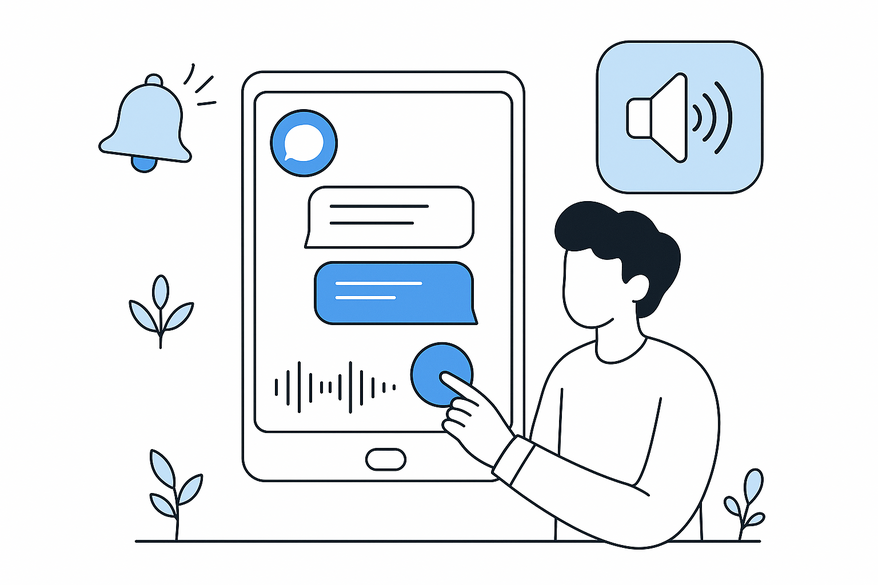
6 min read
Key Takeaways
- Engagement Boost: Well-designed audio cues can increase responsiveness by up to 30%.
- Selection Criteria: Clarity, unobtrusiveness, brand compatibility, and audibility are essential.
- Integration Tips: Synchronize sounds with visual alerts, manage latency, and offer user controls.
- Accessibility: Audio notifications improve inclusivity for visually impaired users.
- Trends: Adopt minimalist tones, personalization, and subtle branding.
Table of Contents
- Introduction
- Understanding the Message Received Sound in Chat Video
- The Importance of Audio Cues in Chat Video
- Selecting the Ideal Message Received Sound
- Integration and Implementation Considerations
- Trends and Best Practices in Audio Notification Design
- Conclusion
Introduction
"Message received sound for chat video" refers to a brief audio notification that alerts users to new messages in a video-chat interface. These sonic cues cut through visual clutter to maintain conversation flow and reduce missed replies. According to UX experts, well-designed audio notifications can boost user engagement and responsiveness by up to 30%.¹
Audio notifications matter because they:
- Reinforce conversational flow when users multitask or switch screens.
- Minimize missed messages in fast-moving group calls.
- Create instant feedback loops that drive user satisfaction and retention.
- Understanding the core function of message received sounds.
- Psychological and usability benefits of audio cues.
- Criteria for selecting the optimal tone.
- Step-by-step integration and implementation best practices.
- Current trends and advanced tips for sound design in chat video apps.
Creators crafting chat video content can leverage Vidulk - Fake Text Message Story App to seamlessly integrate custom notification tones and messaging story elements.
Understanding the Message Received Sound in Chat Video
2.1 Definition & Core Function
A “message received sound” is a short, distinctive audio cue signaling the arrival of a text or media message in a chat video app. It differs from generic system alerts by being tailored to real-time messaging events and user expectations. (Source: YouTube definition video)
2.2 Role in Real-Time Communication
- Immediate feedback: Provides an audible ping when the app is in the background.
- Multitasking support: Alerts users during presentations or while using other apps.
- Event differentiation: Uses unique tones for “sent” vs. “received” events to avoid confusion.
Source: Zoom community thread
2.3 Common Scenarios
- Workplace video meetings: Ensures that chat questions aren’t missed during slide decks.
- Casual asynchronous chats: Keeps group conversations lively even when users glance away.
- Live support/video help desks: Agents rely on audible cues to respond instantly to client queries.
The Importance of Audio Cues in Chat Video
3.1 Attention Management
Audio notifications serve as a salient alert that cuts through busy interfaces and visual clutter. A well-timed chime can refocus attention without forcing users to check the screen constantly.
3.2 Reduced Cognitive Load
By offloading part of the notification burden to hearing, users can rest their eyes and avoid fatigue. A distinct notification tone lets them know a message awaits without scanning chat windows repeatedly.
3.3 Accessibility Enhancements
Audio cues empower visually impaired users or those who cannot maintain constant screen focus. Combined with screen-reader support and large-font options, they make chat video platforms more inclusive.
3.4 Positive Feedback Loop
Every incoming message sound confirms delivery. This sonic affirmation encourages timely replies and sustained engagement—key for both social and professional use cases.
Source: YouTube tutorial
3.5 Warning: Avoid Notification Overload
Too many or overly loud alerts can irritate users, leading them to mute notifications entirely. Strike a balance to maintain engagement without causing notification fatigue. For an in-depth exploration of chat notification sound videos.
Selecting the Ideal Message Received Sound
4.1 Selection Criteria
- Clarity: Instantly identifiable sonic cue that stands out in ambient noise.
- Unobtrusiveness: Blends with the app’s professional or casual atmosphere.
- Brand compatibility: Matches app identity and target demographic.
- Audibility: Loud enough for noisy environments but adjustable via volume control.
4.2 Sound Profile Examples
- Soft chimes: Gentle and unobtrusive—ideal for corporate or educational settings.
- Short beeps: High noticeability but risk annoyance if triggered too often.
- Custom uploads: Users personalize tones to fit individual preferences.
Source: YouTube tutorial. For more on crafting effective text message tones, see fake text message sound effect guide.
4.3 Guidelines for Balance
- Duration: Aim for 150–300 milliseconds to avoid dragging out the cue.
- Frequency range: Target mid-range frequencies (500–4,000 Hz) to suit most ears.
- User controls: Provide volume sliders, mute toggles, and tone selectors.
Integration and Implementation Considerations
5.1 Event Hook-Up
Bind playback to your message-received handler in code. Example in JavaScript:
chatClient.on('messageReceived', () => {
playSound('notify.mp3');
});
5.2 Synchronization with Visual Cues
- Pair audio pings with toast pop-ups or badge updates.
- Time both cues to trigger within 50 ms of each other for a cohesive multimodal alert.
5.3 Volume & Device Consistency
- Normalize audio levels across devices to prevent spikes or distortion.
- Leverage system-level volume settings when possible.
5.4 Latency & Overlap Management
- Preload audio assets on app startup to reduce playback delay.
- Queue or debounce rapid notifications to avoid a cacophony of sounds.
5.5 Accessibility & Settings
- Comply with WCAG guidelines by allowing full customization or disabling of sounds.
- Offer high-contrast visual indicators alongside audio cues.
5.6 Testing & Optimization
- Simulate noisy and quiet environments to gauge audibility.
- Run A/B tests on different tones and volumes.
- Monitor analytics for muted users or missed messages to iterate on design.
Trends and Best Practices in Audio Notification Design
6.1 Minimalist, Short Tones
- Modern apps favor cues ≤300 ms to reduce disruption.
- Sparse sonic branding keeps focus on content, not the sound itself.
6.2 Personalization & Adaptive Systems
- Let users select or upload custom tones.
- Implement context-aware muting (e.g., Do-Not-Disturb schedules).
6.3 Subtle Branding
Weave a brand’s sonic logo motif into notification tones without overshadowing function.
6.4 Expert Tips
- Avoid default OS sounds (e.g., Windows ding) to prevent confusion.
- Use mid-range frequencies comfortable for adults (avoiding shrill highs).
- Solicit regular feedback on notification comfort and fatigue for continuous refinement.
Conclusion
A well-chosen message received sound for chat video can significantly enhance user engagement, accessibility, and responsiveness. By focusing on clarity, unobtrusiveness, and seamless integration, developers can ensure that notifications become helpful reminders rather than distractions.
Next steps:
- Experiment with different tones, durations, and volume levels.
- A/B test in real-world environments and gather user feedback.
- Iterate on audio cues based on analytics and accessibility standards.
FAQ
- What makes an effective message received sound?
An effective sound is clear, brief (150–300 ms), audible in noisy environments, and consistent with your app’s tone. - How do I integrate notification sounds with visual alerts?
Trigger audio and visual cues (toasts or badges) within 50 ms of each other for a cohesive multimodal experience. - How can I prevent notification overload?
Offer user controls like mute toggles and volume sliders, and avoid overly frequent or loud tones. - What are the accessibility considerations?
Allow full customization or disabling of sounds, and provide high-contrast visuals for users with hearing impairments. - Which trends should I follow in 2024?
Adopt minimalist tones under 300 ms, support personalization, and subtly reinforce your brand motif.





