How to Use a WhatsApp Chat Video Maker to Create Engaging Messaging-Style Videos
Learn how to use a WhatsApp chat video maker for creating engaging messaging-style videos, perfect for stories, education, and marketing. Discover top features and tools.
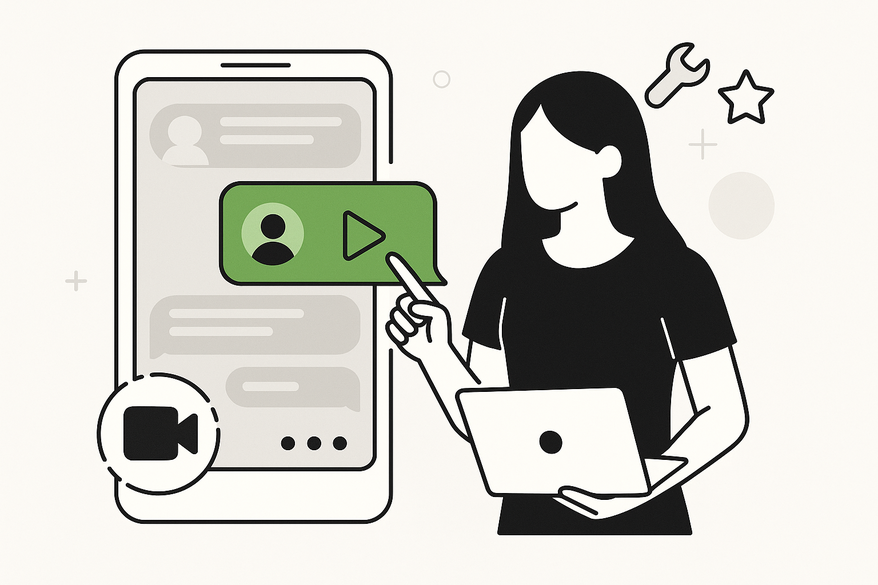
Estimated reading time: 8 minutes
Key Takeaways
- A WhatsApp chat video maker replicates messaging UIs (avatars, timestamps, read receipts) and exports short, vertical videos ready for social platforms.
- These tools offer drag-and-drop timelines, real-time scripting, and built-in presets for TikTok, Reels, Shorts, and Stories.
- Core features include customizable chats, authentic WhatsApp interfaces, and one-click social exports—no motion-graphics expertise required.
- Best practices involve concise bubbles, pacing controls (typing indicators and delays), and clear call-to-action bubbles.
- Consider free trials to test watermark policies, export quality, and upgrade options for HD exports and commercial licensing.
Table of Contents
- Section 1: Understanding WhatsApp Chat Video Makers
- Section 2: Key Features to Look For
- Section 3: Step-by-Step Guide
- Section 4: Tool Recommendations and Reviews
- Section 5: Tips and Tricks for Enhancement
- Section 6: Transactional Aspects and Calls to Action
- Conclusion
- FAQ
Section 1: Understanding WhatsApp Chat Video Makers
WhatsApp chat video makers are specialized editors that mimic the look and feel of messaging apps—complete with avatars, read ticks, and typing animations—and export your scripted conversations as short, attention-grabbing videos. These tools eliminate the need for advanced motion-graphics skills by offering:
- Instant recognition and seamless narrative flow on small screens.
- Vertical and square presets to post directly to TikTok, Instagram Reels, YouTube Shorts, and Stories.
- Integrated audio options, including AI voices, typing SFX, and royalty-free music.
For more creative prompts beyond WhatsApp-style narratives, check out Texting Story Ideas.
Section 2: Key Features to Look For
When evaluating a chat video maker, focus on:
Core Essentials
- Customizable chats: edit names, avatars, bubble colors, timestamps, and typing indicators.
- Authentic interface: dark/light modes, WhatsApp-style fonts, and wallpaper options.
- Ease of use: drag-and-drop timelines, live previews, and real-time scripting.
- Export presets: vertical (9:16), square (1:1), widescreen (16:9), plus direct social sharing.
Helpful Extras
- Emojis, stickers, GIFs, and reactions for real-chat authenticity.
- Custom backgrounds and brand wallpapers.
- Per-message styling: delivery states, timing controls, and pacing.
- Group chat support with distinct profiles.
- Audio features: AI voiceovers, typing sounds, and message pops.
- Asset management and cloud sync for templates.
Pro Tip: Always test a free plan to ensure avatar swapping and color changes feel intuitive.
Section 3: Step-by-Step Guide: How to Create a WhatsApp-Style Chat Video
- Choose a Template
Select dark or light mode and set your aspect ratio (9:16 for Reels/Shorts; 1:1 for feeds; 16:9 for widescreen). - Add Characters
Input contact names, upload profile photos, assign bubble colors, and enable group chat if needed. - Script the Conversation
Enter messages chronologically, adjust timestamps and read receipts to control pacing. - Style the Scene
Pick a WhatsApp-like wallpaper, select fonts, adjust bubble corners, and sprinkle in emojis or stickers. - Add Motion & Sound
Apply animations per message, insert pops-sounds, and optionally layer AI voiceovers or backing tracks. - Preview & Refine
Aim for 3–6 seconds per message, split long texts, and verify WCAG contrast for accessibility. - Export for Platform
Use built-in presets to produce files for TikTok, Instagram, and YouTube. Save both master and compressed copies. - Transactional Steps (Paid Tool)
Sign up for a trial, test watermark policies, then upgrade for HD exports, longer durations, and brand kits.
For an AI-powered, end-to-end solution, explore Vidulk.
Section 4: Tool Recommendations and Reviews
Compare top options or dive into our Best iMessage Chat Video Generator Tools & Complete How-To Guide (2024).
- CapCut Texting Video Maker
Ideal for beginners: free templates, dark/light modes, AI voiceover, social presets; paid assets optional. - Dedicated Chat Simulators (ChatSim Pro, Text2Video)
Ultra-authentic WhatsApp details with granular controls; freemium model with HD exports on paid tiers. - Full Video Editors with Chat Plugins (Adobe Premiere + Templates)
Perfect for agencies needing advanced audio mixing, brand kits, and multi-track timelines; subscription-based.
Section 5: Tips and Tricks for Enhancing Your Chat Videos
- Design & Readability: Keep bubbles concise, use consistent colors, and maintain WCAG contrast.
- Storytelling: Use typing indicators and timed delays to build suspense; end with a clear CTA bubble.
- Social Engagement: Hook viewers in the first 3 seconds, add subtitles, and keep runtime under 45 seconds.
- Trust & Authority: Showcase real chat video stats (views, likes, shares) to demonstrate success.
Section 6: Transactional Aspects and Calls to Action
Start Free or Trial:
Sign up to test watermark removal, export quality, and social presets. Confirm 9:16, 1:1, and 16:9 support.
Upgrade Recommendations:
Unlock brand kits, custom fonts, watermark-free exports, longer durations, and commercial licensing.
Pre-Purchase Checklist:
Verify export quality, max duration, audio licensing, and realistic chat features like double ticks and typing dots.
Clear CTAs:
[Start Your Free Trial]
[Upgrade for HD Exports]
[Purchase Commercial License]
Conclusion
A WhatsApp chat video maker streamlines production by combining realistic messaging visuals with social-ready exports. By following templates, refining pacing, and layering sound, you can craft compelling narratives that resonate with your audience. Don’t forget to end with a strong CTA bubble and share your results!
FAQ
- What is a WhatsApp chat video maker?
It’s a tool that simulates messaging interfaces—avatars, timestamps, read receipts—exporting scripted chats as short videos. - Do I need video editing skills?
No. Most tools offer drag-and-drop interfaces, real-time scripting, and prebuilt templates. - Can I try before I buy?
Yes. Almost every platform provides a free plan or trial to test watermark policies and export presets. - Which aspect ratio should I choose?
Use 9:16 for Stories/Reels/Shorts, 1:1 for Instagram feeds, and 16:9 for YouTube or widescreen needs. - How do I add audio?
Most makers include AI voiceovers, typing SFX, and royalty-free music. You can layer these per message or as a background track.





