How to Choose the Best Fake Chat Product Review Video Maker for Your Brand
Discover the top fake chat product review video maker tools to boost your brand with engaging, realistic chat-style videos. Compare features, pricing, and more.
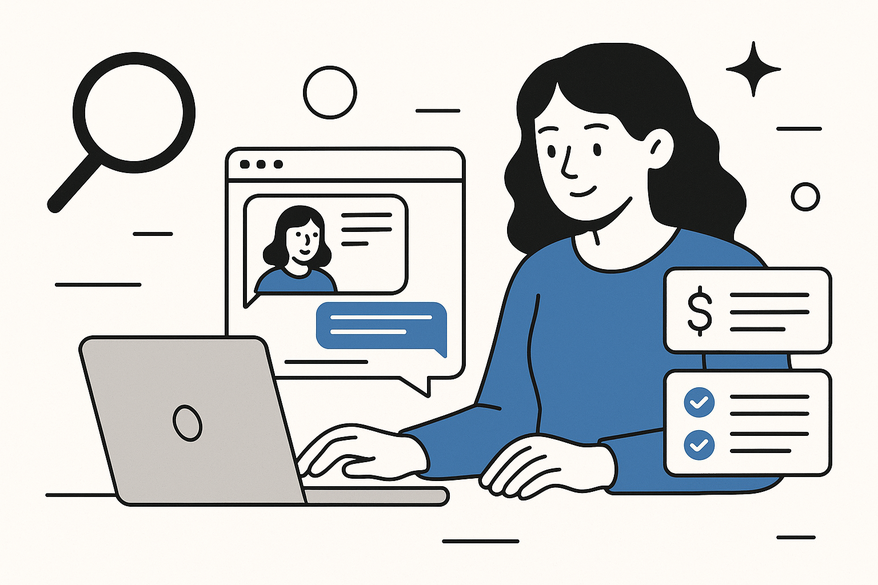
Estimated reading time: 8 minutes
Key Takeaways
- Define your goals: Understand the features and use cases of chat-style review videos.
- Compare core features: Evaluate customization, AI voices, templates, and export options.
- Assess pricing tiers: Look for free trials, watermark policies, and ROI potential.
- Maximize impact: Script authentically, align design to your brand, and track performance.
Table of Contents
- What Is a Fake Chat Product Review Video Maker?
- Benefits & Use Cases
- Key Features & Considerations
- Pricing, Plans & Transactional Details
- Tips for Maximizing Effectiveness
- Conclusion & Next Steps
- FAQ
What Is a Fake Chat Product Review Video Maker?
Fake chat product review video makers are browser-based or mobile platforms that let you script, animate, and export videos mimicking messaging apps like WhatsApp, SMS, or iMessage. Tools such as fake text message story maker bring chat simulations to life with audio, visuals, and smooth animations.
One popular solution is Vidulk – Fake Text Message Story App, which offers ready-to-use templates, AI-generated scripts, and realistic voices for quick video creation. It also supports multi-character group chats and custom backgrounds to highlight product features.
Benefits & Use Cases
Deploying chat-style review videos delivers clear advantages:
- Increased engagement: Familiar chat visuals capture attention on TikTok, Instagram, and YouTube.
- Enhanced trust: Simulate authentic testimonials or support dialogues to boost credibility.
- Story-driven marketing: Engage audiences through narrative dialogue.
Industry use cases include:
- Tech: Demo app features or support scenarios with scripted user-agent chats.
- E-commerce: Stage customer feedback or unboxing chats to lend credibility.
- Lifestyle/Influencer: Share tips and recommendations via chat-style scripts that feel like peer advice.
“I now pump out two chat-style videos a day with zero editing skills.” — Tiktok creator using ClipGOAT
Key Features & Considerations
- Message blocks, avatars, fonts, backgrounds & chat skins for full brand alignment
- Real-time drag-and-drop interface for arranging bubbles and avatars
- Multiple languages and accents via AI-powered voiceovers
- Export presets for Instagram Reels, TikTok Shorts, and YouTube videos (Full HD up to 1080p)
- Multi-character (group chat) support for dynamic scenarios
- Free vs. paid tiers to evaluate ROI, watermarks, and premium templates
Pricing, Plans & Transactional Details
- Free plan: Experiment with watermarked exports and limited templates.
- Premium plans: Remove branding, unlock pro templates, and speed up render times.
- Subscription options: Monthly flexibility or annual discounts up to 30%.
- Trials & promotions: Most platforms offer a 7-day free trial or first-month discounts.
Ready to dive in? Sign up for a free trial to test features and export your first chat-style review.
Tips for Maximizing Effectiveness
- Script authentically: Use real customer language, common questions, and pain points.
- Align with branding: Match colors, fonts, and avatars to your guidelines.
- Cross-channel deployment: Embed chat videos in social posts, email campaigns, and landing pages.
- Test & review: Leverage in-app previews and gather team feedback before publishing.
- Analyze performance: Track views, engagement rates, click-throughs, and conversions.
Conclusion & Next Steps
Fake chat product review video makers empower marketers to craft immersive, high-converting chat-style videos with minimal effort. By combining AI voiceovers, customizable templates, and social-ready exports, brands can quickly boost engagement and build trust.
To compare top solutions side by side, visit best fake chat video maker. Ready to elevate your product reviews?
- Start your free trial today
- Request a personalized demo
- Upgrade to unlock advanced features
FAQ
- Which tool is best for beginners? ClipGOAT and CapCut’s texting video maker both offer intuitive drag-and-drop interfaces and free watermarked exports.
- Can I remove the watermark? Yes—most premium plans remove watermarks and unlock pro templates.
- Are there AI voiceover options? Absolutely—tools like Vidulk provide AI-generated voices in multiple accents and languages.
- What formats can I export? Look for presets for TikTok, Instagram Reels, YouTube Shorts, and full HD MP4 exports.





