Comparative Review: The Best Free Fake Chat Video Maker Tools for 2024
Explore the best free fake chat video maker tools for 2024. Find out how ClipGOAT, aicut, Convoclip & TextingStory stack up in quality and ease of use.
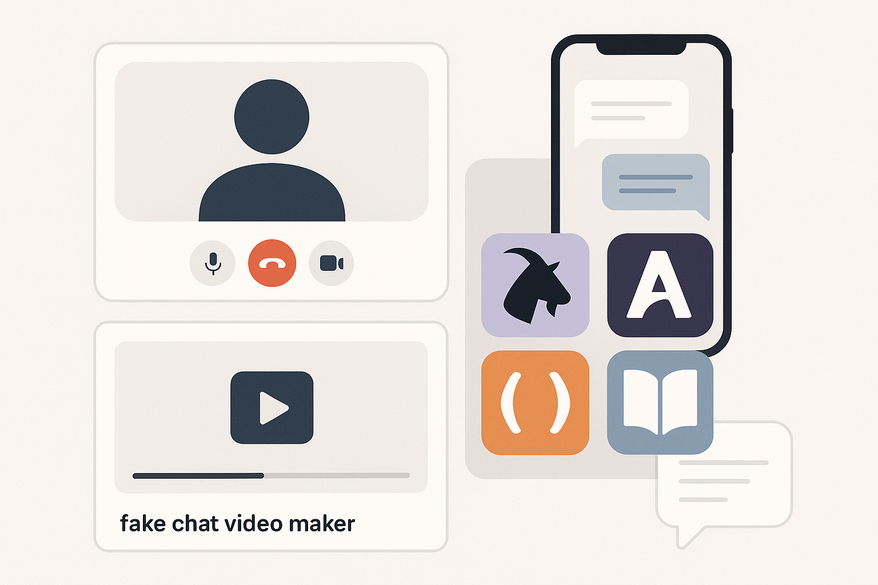
Estimated reading time: 9 minutes
Key Takeaways
- Four leading tools—ClipGOAT, aicut, Convoclip, and TextingStory—offer free tiers for creating realistic chat videos.
- Seven evaluation criteria include ease of use, customization, video quality, watermark presence, export options, UI, and platform compatibility.
- ClipGOAT stands out with AI voiceovers, social-media-ready templates, and minimal watermarks for free users.
- aicut excels in branding control, while Convoclip and TextingStory shine in quick-turnaround and mobile-first scenarios.
- Practical tips cover scripting, visual design, audio pacing, quality checks, and ethical considerations.
Table of Contents
- What Is a Fake Chat Video Maker?
- Why Opt for a Free Fake Chat Video Maker?
- Criteria for Evaluating the Best Free Fake Chat Video Maker
- Comparative Overview of Top Free Fake Chat Video Makers
- In-Depth Analysis of Each Tool
- Practical Tips for Best Free Fake Chat Video Maker
- Conclusion on the Best Free Fake Chat Video Maker
- Additional Resources on the Best Free Fake Chat Video Maker
What Is a Fake Chat Video Maker?
A fake chat video maker is a digital solution for scripting, animating, and exporting realistic messaging videos that emulate interfaces like WhatsApp, iMessage, and SMS.
Typical Use Cases:
- Social media posts—memes, tutorials, story highlights
- Pranks and entertainment snippets
- Marketing explainers and product demos
- Educational scenarios and training modules
Why Opt for a Free Fake Chat Video Maker?
Budget constraints hit indie creators, educators, and small marketers alike. Free fake chat video maker tools offer important benefits:
- No Financial Risk: Try features before investing in premium plans.
- Trend-Driven Content: Quickly tap into viral formats without cost.
- Low Entry Barrier: No credit card, no subscription headaches.
- Template Access: Many free libraries help you start fast (see template guide).
Free-tier tools empower experimentation. You can gauge audience reaction, refine scripts, and upgrade later if needed.
Criteria for Evaluating the Best Free Fake Chat Video Maker
To judge each tool fairly, we apply seven core criteria:
- Ease of Use
- Intuitive drag-and-drop or click-to-type workflows.
- No coding or steep learning curves.
- Customization
- Editable avatars, usernames, message bubbles, backgrounds.
- AI voice support or text-to-speech options.
- Video Quality
- HD exports (1080p) or vertical formats (1080×1920).
- Optimized for TikTok, Instagram Reels, YouTube Shorts.
- Watermark Presence
- Free exports with minimal or no branding overlays.
- Export Options
- MP4, GIF, and other common formats.
- Multiple aspect ratios and frame rates.
- User Interface
- Clean design, responsive controls, in-app tutorials.
- Platform Compatibility
- Web-based, mobile (iOS/Android), or desktop availability.
These criteria reflect industry-standard practices for video content creation.
Comparative Overview of Top Free Fake Chat Video Makers
Below is a side-by-side snapshot of the four leading free fake chat video maker tools.
- ClipGOAT (Web)
- Customization Level: High
- AI Voice Support: Yes
- Chat Styles: iPhone, WhatsApp, TikTok themes
- Watermark: Minimal on free tier
- Export Formats: MP4 (vertical, HD)
- Ideal Use: Viral social media shorts
- Source: ClipGOAT generator
- aicut (Web)
- Customization Level: High
- AI Voice Support: Yes
- Chat Styles: iMessage, WhatsApp
- Watermark: Present on some presets
- Export Formats: MP4, IGTV, YouTube
- Ideal Use: TikTok, Instagram Reels
- Source: CapCut texting video maker
- Convoclip (Web)
- Customization Level: Moderate
- AI Voice Support: No
- Chat Styles: Messenger, WhatsApp, SMS
- Watermark: Minimal
- Export Formats: MP4, GIF
- Ideal Use: Quick turnkey videos
- Source: Convoclip blog
- TextingStory (iOS/Android)
- Customization Level: Basic
- AI Voice Support: No
- Chat Styles: iPhone/SMS
- Watermark: Yes on free exports
- Export Formats: Mobile video
- Ideal Use: Simple chat stories and pranks
- Source: Convoclip blog
In-Depth Analysis of Each Tool
ClipGOAT: Best Free Fake Chat Video Maker Overview
- Overview: Browser-based platform for creating “faceless” chat videos. Targets social media creators.
- Main Features:
- AI-generated voices for both sides of chats.
- 100+ animated backgrounds and scene presets.
- Automated subtitles and scheduling.
- Vertical video templates for TikTok, Reels.
- Ease of Use:
- Simple drag-and-drop editor.
- No prior editing experience required.
- Video Quality:
- Up to 1080×1920 vertical exports.
- Optimized bitrates for social platforms.
- Watermark & Pricing:
- Free tier includes a small ClipGOAT logo.
- Paid credits unlock full assets and remove branding.
- Pros:
- Professional look with zero setup.
- AI voices match chat tone.
- Fast rendering (<1 minute).
- Cons:
- Some premium backgrounds require credits.
- Occasional queue times at peak hours.
- User Testimonial: “ClipGOAT changed my TikTok strategy. I now pump out two chat-style videos a day with zero editing skills.” – @SnackTokCreator
aicut: Best Free Fake Chat Video Maker Overview
- Overview: Web app by CapCut with extensive chat templates. Ideal for social storytellers.
- Main Features:
- Drag-and-drop message blocks.
- Custom avatars, fonts, colors.
- AI voice-over and typing indicators.
- Preset aspect ratios for all major platforms.
- Ease of Use:
- Minimal onboarding; inline tooltips guide you.
- Real-time preview of conversations.
- Video Quality:
- Exports up to 1080p in MP4.
- Presets for IGTV, YouTube, TikTok.
- Watermark & Pricing:
- Free exports carry a tiny CapCut logo.
- Premium version removes watermark and unlocks all voices.
- Pros:
- Highly flexible customization.
- Perfect for branded marketing clips.
- Cons:
- Free watermark may be distracting in some layouts.
- Requires sign-in to export.
- User Rating: 4.7/5 based on 1,200+ reviews.
Convoclip: Best Free Fake Chat Video Maker Overview
- Overview: Quick, no-download online chat video generator.
- Main Features:
- Multiple messenger themes (WhatsApp, SMS).
- Username and avatar image uploads.
- Adjustable message timing and speed.
- GIF export for easy sharing.
- Ease of Use:
- In-browser operation—just click and type.
- No technical skills needed.
- Video Quality:
- Standard definition MP4 or animated GIF.
- Limited to 720p video quality.
- Watermark & Pricing:
- Free tier has a tiny watermark.
- Pro upgrade removes watermark and unlocks HD.
- Pros:
- Super fast creation (under 2 minutes).
- Great for quick social posts.
- Cons:
- Lacks AI voice or subtitles.
- Fewer style options than competitors.
TextingStory: Best Free Fake Chat Video Maker Overview
- Overview: Mobile-first app for chat stories.
- Main Features:
- Real-time typing recorder.
- Customizable chat bubbles and colors.
- Export direct to camera roll.
- Ease of Use:
- Simple UI; tap-to-type.
- Perfect for quick pranks or personal clips.
- Video Quality:
- Exports at device resolution (up to 1080p on modern phones).
- Vertical format only.
- Watermark & Pricing:
- Free version places a small TextingStory watermark.
- In-app purchase removes branding.
- Pros:
- Extremely easy for beginners.
- Works offline.
- Cons:
- No AI voices, no advanced animations.
- Limited export customization.
Practical Tips for Best Free Fake Chat Video Maker
- Script Development
- Write concise, natural dialogue.
- Use placeholders for names or avatars to maintain flexibility.
- Visual Design
- Match avatar styles and background colors.
- Keep bubble colors contrasting for readability.
- Audio & Animation
- Add typing indicators and notification sounds.
- Use AI voiceovers for extra realism (see Add voice guide).
- Pacing & Length
- Aim for 30–90 seconds.
- Space messages to mimic real typing speed.
- Quality Control
- Preview videos multiple times.
- Check for typos, timing mismatches, and awkward pauses.
- Ethical & Legal Tips
- Disclose when chat is fictional.
- Avoid real personal data to respect privacy.
Conclusion on the Best Free Fake Chat Video Maker
From our comparative review, ClipGOAT emerges as the overall best free fake chat video maker. Its combination of high-quality exports, robust customization, AI voices, and social-media-ready templates make it ideal for creators and marketers. aicut follows closely for its detailed branding controls, while Convoclip and TextingStory serve quick-turnaround and mobile-first needs. Try the free tiers, experiment with scripts, and share your case studies below to help our community pick the right tool.
For an even faster route to high-quality fake chat videos, check out Vidulk - Fake Text Message Story App. Vidulk generates AI-driven scripts, voices, and visuals in minutes, so you can focus on storytelling.
Additional Resources on the Best Free Fake Chat Video Maker
- ClipGOAT Help Center
- aicut Official Guide
- Convoclip Tutorials
- TextingStory Support
- Ethical Content Creation Guide
FAQ
Q1: Which platforms support these tools?
A1: ClipGOAT, aicut, and Convoclip are web-based (any browser). TextingStory works on iOS and Android.
Q2: How do I remove or reduce watermarks?
A2: Upgrading to the paid or premium plan on each platform removes branding overlays. Some tools let you earn credits via referrals.
Q3: What export file formats are available?
A3: Most tools export MP4 video. Convoclip also offers GIF. aicut and ClipGOAT support vertical and horizontal aspect ratios.
Q4: Can I add custom fonts or my own assets?
A4: aicut lets you upload fonts and avatars. ClipGOAT supports custom images and backgrounds in its paid tier.
Q5: Is it legal to create prank chat videos?
A5: Yes, as long as you avoid defamation, don’t impersonate real individuals, and disclose that the content is fictional.





