Export Settings for Fake Chat Videos: Optimize for Clarity and Compatibility
Learn how to set the perfect export settings for fake chat videos to ensure clarity across devices. Enhance video quality and compatibility effectively.
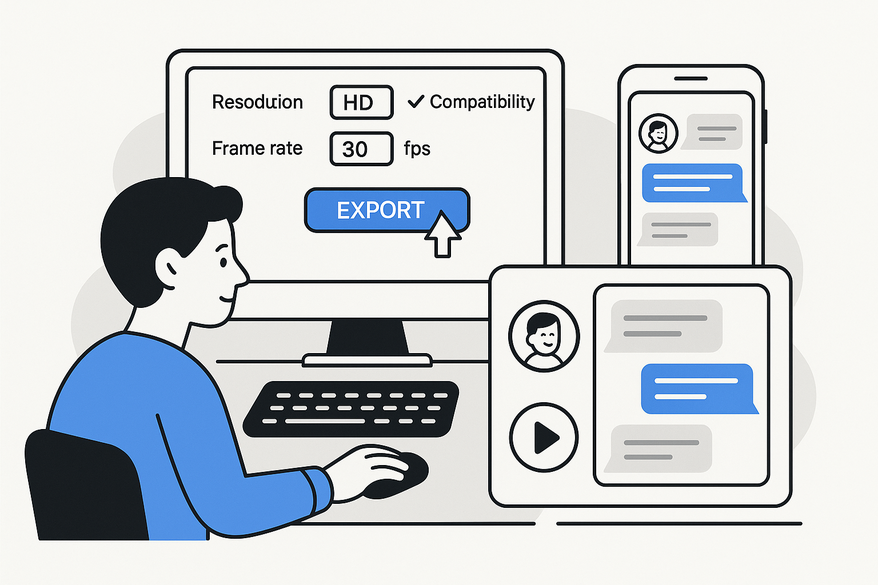
Estimated reading time: 5 minutes
Key Takeaways
- Universal compatibility: Use MP4 container with H.264 codec for crisp text and wide platform support.
- Resolution & aspect ratio: 1080p/720p at 16:9 or 9:16 depending on platform (YouTube vs. TikTok/Reels).
- Optimal bitrate & frame rate: 8–12 Mbps at 24–30 fps to balance clarity and file size.
- Export optimization: Two-pass encoding, high-contrast design, and platform presets ensure sharp text and smooth playback.
- Testing: Preview on target devices and upload samples before final distribution.
Table of Contents
- Understanding the Basics of export settings for fake chat videos
- Best Export Settings for Fake Chat Videos
- Expert Tips for export settings for fake chat videos
- Comparing Options: best export settings chat story vs. export settings for fake chat videos
- Chat Video Export Optimization
- Practical Examples and Case Studies
- Conclusion
Understanding the Basics of export settings for fake chat videos
Fake chat videos are simulated messaging conversations used in storytelling or marketing. Export settings—including resolution, bitrate, format, and frame rate—ensure your text remains legible, file sizes stay manageable, and playback is smooth across devices. For detailed workflows, check out the export fake chat video guide.
- Fake chat videos: Visual simulations of messaging conversations.
- Chat story: Narrative delivered via sequential chat bubbles.
- Chat video export optimization: Balancing quality, size, and performance for text-heavy content.
Best Export Settings for Fake Chat Videos
Apply these settings for crisp chat bubbles and optimal file size:
- Container & Codec: MP4 with H.264 for universal playback.
- Resolution:
- 1920×1080 (1080p) for YouTube/desktop.
- 1280×720 (720p) for mobile or stories.
- 4K/8K for archiving or heavy editing.
- Aspect Ratio:
- 9:16 for vertical Reels and TikTok.
- 16:9 for YouTube and horizontal platforms.
- Bitrate: 8–12 Mbps for 1080p; 5–8 Mbps for 720p under strict size limits.
- Frame Rate: 24–30 fps for natural chat animations.
- Audio: AAC at 128–256 kbps if including sounds or voiceovers.
Need templates? Browse the free fake chat video templates guide.
Expert Tips for export settings for fake chat videos
- Use two-pass encoding to maximize bitrate efficiency.
- Choose high-contrast fonts and bubble backgrounds to avoid compression artifacts.
- Export short test clips and review on target devices before final render.
Comparing Options: best export settings chat story vs. export settings for fake chat videos
| Setting | Chat Story | Fake Chat Video |
|---|---|---|
| Aspect Ratio | 9:16 | 9:16 (stories) or 16:9 (YouTube) |
| Resolution | 1080×1920 | 1080p/720p standard, 4K optional |
| Bitrate | 6–10 Mbps | 8–12 Mbps |
| Frame Rate | 30+ fps | 24–30 fps |
| Emphasis | Animation fluidity | Interface realism and text clarity |
Chat Video Export Optimization
- Choose resolution & aspect ratio for your target platform.
- Set bitrate to 8–12 Mbps for HD; lower only if size constraints demand.
- Enable hardware-accelerated encoding (e.g., NVIDIA NVENC).
- Preview on mobile/desktop; inspect for text blur.
- Use platform-specific presets (CapCut, Adobe Premiere Pro, Final Cut Pro).
- Compress audio moderately unless high-fidelity is essential.
- Upload a sample to each platform for end-to-end testing.
Practical Examples and Case Studies
Case Study 1: Creator A’s Resolution Upgrade
- Issue: Unreadable text at 480p/3 Mbps.
- Solution: Switched to 1080p/10 Mbps.
- Result: Watch time doubled and shares increased.
Case Study 2: Agency B’s Platform Preset
- Issue: Cropping and text cutoff in Instagram Stories.
- Solution: Applied CapCut’s 9:16 preset.
- Result: 40% uplift in engagement.
Conclusion
Proper export settings ensure crisp chat bubbles, optimized file sizes, and seamless playback. Use MP4/H.264, target 1080p+ resolution, choose 9:16 or 16:9 ratios, set bitrate at 8–12 Mbps, and use 24–30 fps. Add AAC audio at 128–256 kbps if needed, and always test on all devices and platforms.
To accelerate your workflow, consider using Vidulk - Fake Text Message Story App, which auto-generates scripts and assets optimized for export settings.
FAQ
- Which file format is best?
A: MP4 (H.264) is universally accepted across platforms. - Why is my chat video blurry?
A: Often due to low resolution or bitrate—use at least 1080p with 8 Mbps or higher. - How do I ensure text readability?
A: Test on devices, use high-contrast bubbles, and avoid fonts that are too small.





