How to Choose the Best Facebook Messenger Chat Video Maker
Discover key features, pricing, and benefits of a Facebook Messenger chat video maker to enhance your social media content and boost engagement.
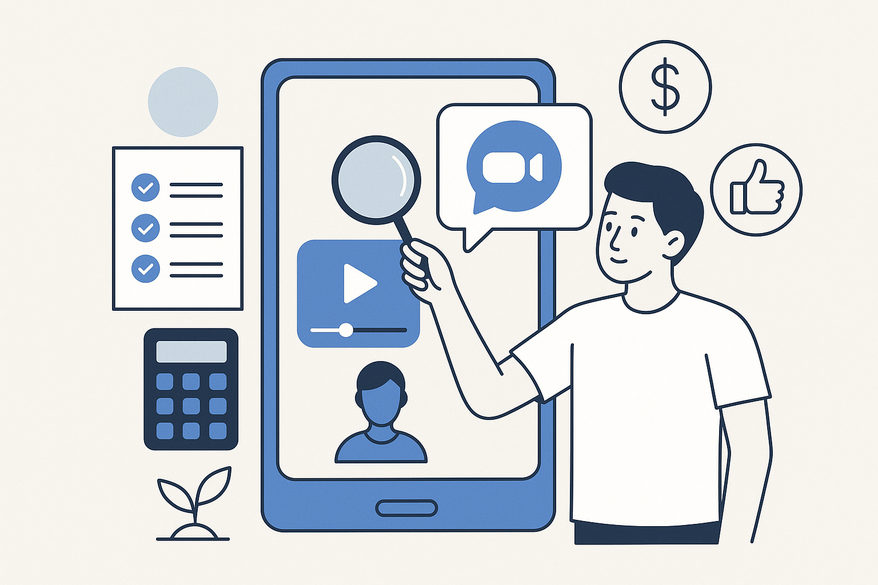
Estimated reading time: 8 minutes
Key Takeaways
- High engagement: Messenger-style videos capture attention with familiar UI, boosting watch time and click-through rates.
- Essential features: Look for drag-and-drop editors, media-rich messages, animations, multi-format export, and brand controls.
- Unique selling points: AI script assistance, voiceover auto-timing, asset integrations, batch creation, and platform presets set products apart.
- Step-by-step workflow: Choose a template, add participants, import dialogue, style the scene, enrich with media, adjust timing, preview, then export.
- Flexible pricing: Free trials with watermarks, Creator and Pro tiers, and Enterprise plans to suit teams of all sizes.
Table of Contents
- Section 1: What Is a Facebook Messenger Chat Video Maker?
- Section 2: Key Features and Benefits
- Section 3: Unique Selling Points to Look For
- Section 4: How It Works – Step-by-Step Guide
- Section 5: Pricing, Plans & Purchase Options
- Section 6: Customer Testimonials & Case Studies
- Section 7: Conclusion & Call-to-Action
Section 1: What Is a Facebook Messenger Chat Video Maker?
A Facebook Messenger chat video maker is a web or desktop application that converts scripted or imported chat dialogues into MP4/WebM videos styled like Facebook Messenger. It recreates names, avatars, message bubbles, timestamps, typing indicators, reactions, and embedded media to deliver a realistic chat feel.
Core functionality:
- Control participants (names, avatars, roles)
- Style messages (bubbles, fonts, colors, timestamps)
- Add typing animations and reactions
- Embed images, GIFs, video clips
- Export in multiple formats (9:16, 1:1, 16:9)
- See the WhatsApp chat video maker guide for similar tools.
Benefits:
- Enhances social content with a familiar look, boosting watch time and retention
- Ideal for storytelling, testimonials, FAQs, and customer journeys
- Powerful marketing tool: repurpose reviews and support dialogues into scroll-stopping ads
- Outperforms static posts in engagement; see the research study.
Section 2: Key Features and Benefits
Here are the must-have features when evaluating a Facebook Messenger chat video maker:
- Messenger-style presets
Authentic UI skins, read receipts, typing dots, timestamps
Benefit: Instant clarity; viewers understand context without extra text. - Drag-and-drop editor
Timeline for reordering messages, click-to-edit avatars, names, fonts, colors
Benefit: Non-designers can create polished videos in minutes
Explore iMessage-focused creators in the iMessage chat video generator guide. - Template library
Prebuilt flows for testimonials, product launches, FAQs, before/after stories
Benefit: Speeds up scripting and maintains consistency. - Media-rich messages
Embed images, GIFs, emojis, short clips within chat bubbles
Benefit: Adds emotional impact and showcases product features. - Animations and pacing
Type-on effects, realistic delays, auto-scroll, pop-in messages, sound effects
Benefit: Feels like a real conversation, increasing watch-through rates. - Multi-format export
Vertical (9:16), square (1:1), horizontal (16:9); MP4/WebM; adjustable resolution/bitrate
Benefit: Ready-to-post on TikTok, Reels, Shorts, or websites without re-editing. - Brand controls
Custom fonts, color palettes, watermarks, safe-area guides
Benefit: Protects brand identity across campaigns. - Collaboration & approvals
Comment threads, version history, shareable preview links
Benefit: Faster stakeholder reviews and fewer revisions. - Compliance helpers
“Simulated conversation” disclaimers, asset usage logs
Benefit: Mitigates legal risk when dramatizing chats.
Section 3: Unique Selling Points to Look For
- AI script assist: Generate draft dialogue from prompts or bullet points; speeds up scripting and inspires new angles.
- Voiceover auto-timing: Sync narration with message reveals; ensures audio and visuals stay in perfect harmony.
- Built-in asset integrations: GIFs, emojis, stock images and videos at your fingertips; enriches scenes without manual uploads.
- Batch creation: Swap variables (names, prices, benefits) for multiple localized variants; scale campaigns across regions with one template.
- Platform presets: One-click exports optimized for TikTok, Instagram, YouTube Shorts; guarantees correct aspect ratio and bitrate.
Section 4: How It Works – Step-by-Step Guide
For example, Vidulk simplifies the process with its intuitive interface and AI-powered script generation. Vidulk - Fake Text Message Story App
- Choose a template
Select the “Facebook Messenger” skin and relevant use-case (testimonial, FAQ, reveal). - Add participants
Define names, avatars, and roles (customer, agent, influencer). - Write/import dialogue
Paste your script or use AI assist; split into message bubbles. - Style the scene
Apply chat theme, timestamps, reactions, typing indicators, and message delays. - Enrich with media
Insert images, GIFs, or short clips; add subtle pop sounds if desired. - Adjust timing
Use the timeline to fine-tune pacing; align with background music or VO. - Preview & collaborate
Share a preview link for feedback; apply stakeholder edits. - Export
Choose aspect ratio (9:16, 1:1, 16:9), resolution (1080p/4K), and codec; export MP4. - Publish & track
Upload to social platforms; monitor retention, CPV, and CTR; iterate with variants.
Section 5: Pricing, Plans & Purchase Options
Free/Trial tier
Watermarked exports, limited templates, capped duration/exports.
Creator tier
Monthly/annual subscription; watermark-free, full template library, moderate export limits.
Pro/Business tier
Team seats, brand kits, collaboration tools, priority support, higher limits.
Enterprise tier
SSO, custom SLAs, audit logs, compliance reviews, volume pricing.
Promotions & guarantees
7–14-day free trials, first-month discounts, 14–30-day money-back guarantee.
Purchase process
Start free trial → validate workflow → upgrade in-app (annual plans save 20–30%).
Section 6: Customer Testimonials & Case Studies
DTC brand testimonial
Simulated support chats showing before/after use boosted Reels completion rates and lowered CPC on remarketing audiences.
SaaS onboarding explainers
Chat-style FAQ sequences cut pre-trial support tickets by clarifying pricing.
Creator storytelling
True-crime and relationship stories in chat format achieved above-average watch times on Shorts and TikTok.
Influencer UGC
“Old way vs. new way” chat debates increased engagement and saves on combined carousel+video posts.
Section 7: Conclusion & Call-to-Action
Recap
A Facebook Messenger chat video maker delivers high-retention, native-looking videos using templates, animations, and multi-format export.
Reinforce
Use it for storytelling, testimonials, product demos, and marketing campaigns at scale.
Final CTA
Start your free trial today, build your first chat scene, and upgrade for watermark-free exports and team collaboration.
FAQ
Q: Can I use real customer messages?
A: Yes—obtain permission or anonymize details; add a “simulated conversation” disclaimer.
Q: Will this work on mobile and desktop?
A: Most tools are web-based and responsive; exports (MP4) play everywhere.
Q: What aspect ratio should I choose?
A: 9:16 for TikTok/Reels/Shorts; 1:1 for feeds; 16:9 for YouTube and websites.
Q: How long should a chat video be?
A: 15–45 seconds for cold audiences; 60–90 seconds for mid-funnel explainers.
Q: How do I improve performance?
A: Start with a hook bubble, use type-on animations, keep messages concise, add captions, and test multiple variants of the first five seconds.
Q: Who do I contact for support?
A: Use in-app help or email support; Pro/Enterprise plans include priority response.
Pro Tip
Meta continues to enhance Messenger HD calling, AI backgrounds, and noise suppression—use these live features to drive viewers from your chat videos into real-time support or consultations.





