Fake Chat Video for Product Launch: Step-by-Step Guide
Learn how to create a fake chat video for product launch to engage audiences and showcase product features with a step-by-step guide.
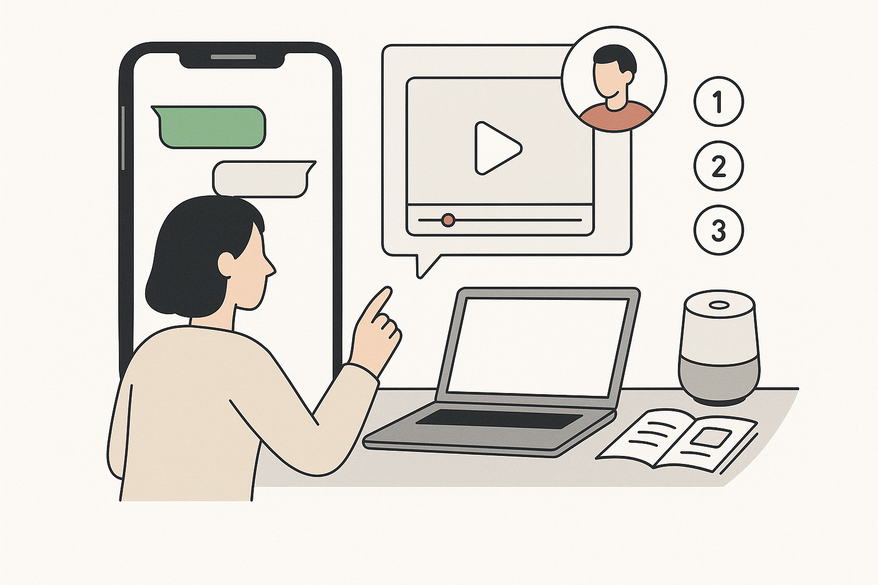
Estimated reading time: 8 min
Key Takeaways
- Engaging format: Simulates familiar messaging apps for higher viewer retention.
- Strategic storytelling: Scripted dialogue introduces problems, solutions, and product benefits.
- Clear workflow: A four-phase process—planning, styling, tools, production—ensures polished output.
- Ethical transparency: Disclose dramatization to maintain audience trust.
Table of Contents
- What Is a Fake Chat Video for a Product Launch?
- Benefits and Strategic Value
- Step-by-Step Guide to Creating a Fake Chat Video
- Practical Examples & Case Studies
- Considerations & Best Practices
- Conclusion & Call-to-Action
- FAQ
What Is a Fake Chat Video for a Product Launch?
A fake chat video replicates the look and feel of a messaging interface—such as WhatsApp or iMessage—using scripted messages between fictional or branded characters. It feels organic but is fully controlled to highlight product features and handle objections seamlessly.
Key elements:
- Scripted vs. spontaneous dialogue: Every line serves your marketing goal.
- Fictional personas: Craft characters to illustrate use cases and FAQs.
- Marketer-controlled narrative: Guide the conversation arc for maximum impact.
- Contrast with UGC: Unlike user-generated content, these chats are designed end-to-end.
Source: CapCut texting video maker
Benefits and Strategic Value
A fake chat video offers multiple strategic advantages:
- High engagement
– Instantly recognizable chat UI.
– Viewers watch longer to see the “next message.”
– Encourages shares and comments. - Storytelling power
– Dialogue naturally introduces products.
– Curiosity builds through cliffhangers. - Buzz generation
– Meme-like format spreads on social feeds. - Simplified explanations
– Technical features become peer-to-peer tips.
Sources: CapCut texting video maker, YouTube example video
Step-by-Step Guide to Creating a Fake Chat Video
Follow this four-phase process for a polished result:
1. Planning & Scripting
- Define core message, audience, and CTA.
- Write authentic-sounding scripts with contractions and slang.
- Include typing delays and read receipts for realism.
- Example snippet: “Alex: Hey! Just tried our new X app—the UI is 🔥, you need to see this!”
- Tip: Script objection-handling lines (“How does it improve speed?”).
2. Selecting Platforms & Visual Style
- Pick an interface your audience uses: WhatsApp-style, iMessage, Instagram DM.
- Decide on UI elements:
- Profile icons—branded or relatable avatars.
- Timestamps—vary times to suggest pauses.
- Typing indicators—to build anticipation.
3. Tools & Software
- CapCut – Advanced editing and effects.
- TextingStory – Quick storyboarding and export.
- Chatflick – Customizable chat templates.
- WhatsApp Chat Generator – Simple WhatsApp-style screens.
For comparisons, see best fake chat video maker and learn about automation at AI chat script generator automation. Tools like Vidulk – Fake Text Message Story App accelerate your workflow.
4. Production & Polish
- Add typing animations—sync cursor blinks and message drops.
- Insert notification sounds and subtle background music.
- Optional voiceovers to read messages in character.
- Review for authenticity—cut any forced or overtly salesy lines.
Practical Examples & Case Studies
Example 1: Skincare Brand Chat
Two friends texting about a new serum—benefits, ingredients, and price. Outcome: 30% higher click-through rate.
Example 2: Pre-Launch Teaser Campaign
Cryptic chat hints about a new gadget with blurred images and cliffhanger messages. Results: 45% increase in email sign-ups, 60% uplift in shares. Source: YouTube example video
Considerations & Best Practices
Ethics & Transparency
- Disclose dramatized nature: “Conversations simulated for illustrative purposes.”
- Ground claims in real data. Source: CapCut texting video maker
Avoiding Pitfalls
- Test scripts with a small focus group for believability.
- Eliminate jargon: keep language clear and relatable.
Balancing Creativity & Honesty
- Use humor without compromising facts.
- Incorporate genuine customer FAQs for authenticity.
- Show quick on-screen captions of actual product shots when possible.
Conclusion & Call-to-Action
A fake chat video can transform how you engage audiences and simplify complex features. By scripting realistic conversations, selecting the right tools, and adhering to ethical guidelines, you’ll create buzz and trust. Experiment with emojis, typing cues, or voiceovers to discover your brand’s unique chat style.
Ready to try it? Download our free fake chat video script template or schedule a consultation with our chat-video specialists today.
FAQ
Q: What is a fake chat video?
A: A scripted video that mimics messaging interfaces to tell a product story in bite-sized conversations.
Q: Which tool is best for creating chat videos?
A: Tools vary by need—CapCut for advanced editing, TextingStory for quick storyboarding, or Vidulk for AI-assisted scripts.
Q: How do I keep the chat authentic?
A: Use realistic typing delays, relatable slang, and test with a focus group to refine tone.
Q: Should I disclose that it’s scripted?
A: Yes. A brief disclaimer maintains transparency and trust with your audience.





