How to Create a Fake Chat Video in Spanish: Step-by-Step Guide
Learn to create a fake chat video in Spanish with our step-by-step guide. Enhance storytelling with chat UIs and reach Spanish-speaking audiences effectively.
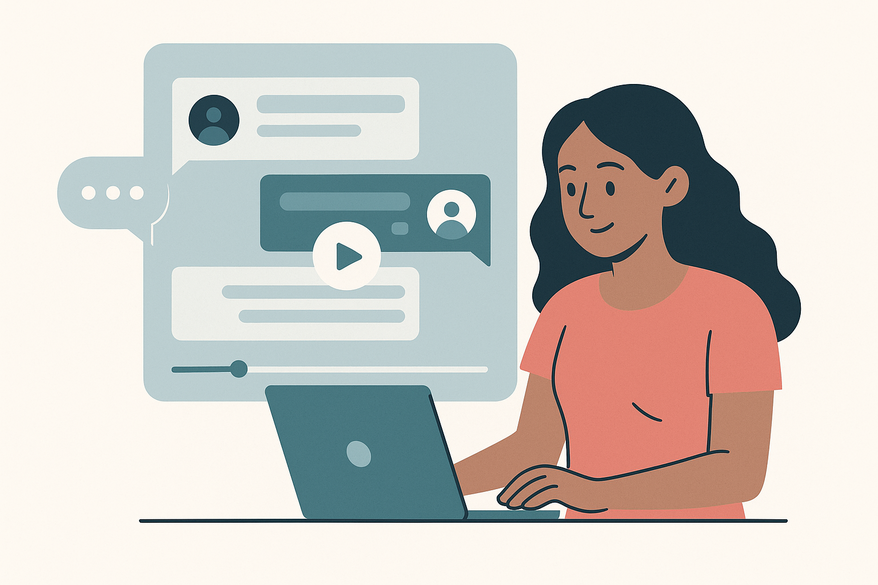
Estimated reading time: 8 minutes
Key Takeaways
- Fake chat videos simulate messaging UIs like WhatsApp or iMessage using bubbles, typing indicators, and audio cues.
- Localizing in Spanish involves regional slang, date formats, and cultural nuances to boost authenticity.
- Tools such as CapCut Texting Video Maker, TextingStory, and Vidulk streamline creation.
- Timing (message delays, typing animations) and audio elements (taps, notifications) are crucial for realism.
- Always include disclaimers, avoid impersonation, and respect legal/ethical guidelines.
Table of Contents
- Introduction
- Understanding Fake Chat Video in Spanish
- Importance of the Spanish Language
- Tools and Techniques
- Ethical Considerations
- Examples and Case Studies
- Conclusion and Additional Resources
- FAQ
Introduction
A fake chat video in Spanish is a simulated visual story that mimics real messaging apps such as WhatsApp or iMessage. It uses chat bubbles, typing indicators, avatars, timestamps and audio cues to recreate a live conversation. Creators use this format for comedy sketches, drama scenes, storytelling or social commentary, and platforms like TikTok and YouTube often reward short, relatable clips with viral reach. Tools like CapCut Texting Video Maker and various YouTube tutorials make the process accessible.
In this guide, you will learn how to script, design, animate and polish a fake chat video in Spanish. We cover essential tools, step-by-step techniques, cultural nuances like regional slang and date formats, and ethical best practices so that you can craft engaging clips that boost relatability and engagement on social platforms.
Section 1: Understanding Fake Chat Video in Spanish
Core Elements
- Simulated text messages that mirror WhatsApp, iMessage or generic chat UIs.
- Visual components: chat bubbles, avatars, timestamps, typing indicators.
- Dynamic timing: 0.5–1.5 seconds per message to simulate live flow.
- Audio cues: keyboard taps, typing sounds, notification chimes.
Common Contexts of Use
- Comedy skits and memes relying on punchlines delivered via chat bubbles.
- Short storytelling or drama sequences (breakups, surprises).
- Social commentary or awareness campaigns using conversation format.
- Potential misuse: misinformation or pranks impersonating real people.
Experience shows that a well-timed typing indicator and realistic delay make viewers feel like eavesdroppers. Platforms boost engagement when viewers recognize familiar interface elements. You can explore more with the CapCut Texting Video Maker.
Section 2: Importance of the Spanish Language for Fake Chat Video
Why Spanish Matters
- Spanish is the world’s second-largest native language, with over 480 million speakers.
- Large, engaged communities on TikTok, YouTube and Instagram respond to content in their native tongue.
- Cultural nuance: regional slang (“¿Qué onda?”, “¡Órale!”) and date formats (DD/MM/AAAA).
Scenarios Where It Excels
- Latin American humor: local jokes and trending memes feel authentic in Spanish.
- Educational content: embeds grammar or vocabulary lessons in a conversational format.
- Marketing campaigns: higher click-throughs when targeting Spanish-speaking demographics.
Using Spanish adds authenticity and relatability. Even small details like accented letters (mañana, corazón) signal that content is tailored for the audience.
Section 3: Tools and Techniques for Fake Chat Video in Spanish
Tool Overview
- CapCut (Texting Video Maker): built-in chat templates, customizable bubbles, typing animations, audio controls – web-based and free.
- TextingStory App: mobile simulator with chat export to video, supports character names and avatars.
- Vsub Simulator: simple web tool for basic chat interface creation.
- Web-based Generators: use WhatsApp chat video maker guide or iMessage chat video generator guide, then animate in editors.
- Standard Editors: Final Cut Pro, Adobe Premiere for color grading, transitions, audio mixing and subtitles.
For an all-in-one approach, try Vidulk – Fake Text Message Story App, which offers AI-generated scripts, voices, group chats and background music.
Customization Tips for Spanish
- Set UI language to Spanish (es).
- Use date formats like DD/MM/AAAA or DD de MMMM de AAAA.
- Incorporate authentic slang and verify accents (mañana vs. manana).
- Choose locally resonant avatars or cultural symbols.
- Employ popular Spanish chat emojis (😂, ❤️, 👍, 😅).
Step-by-Step Creation Guide
- Plan Conversation: script in Spanish, map message order and pauses.
- Choose Tool: ensure Spanish character support and typing animations.
- Input Content: add sender names, avatars, messages with region-specific emojis.
- Animate: typing indicators (1–2s) and delays (0.5–1.5s).
- Add Audio: notification chimes and subtle keyboard taps.
- Export & Edit: import into editor, add music, filters, subtitles and color grading.
Tip: test with native speakers to catch slang misuse or accent typos.
Section 4: Ethical Considerations for Fake Chat Video in Spanish
Responsible Creation
- Disclose fictional nature with on-screen disclaimers like “This is a scripted chat.”
- Avoid impersonating real individuals; use fictional names and avatars.
- Steer clear of misinformation or harmful pranks.
Legal and Ethical Pitfalls
- Review local laws on digital impersonation and privacy.
- Respect copyright for background music or logos.
- Avoid stereotypes or offensive cultural depictions.
- Consult resources like Can you fake a video call on WhatsApp? and Live deepfakes detection methods.
Ethical practices build credibility and protect you from legal issues.
Section 5: Examples and Case Studies of Fake Chat Video in Spanish
Example 1: Viral TikTok Festival Chat
- Scenario: simulated WhatsApp conversation about a local fiesta.
- Language: regional slang (“¡Vámonos a la feria!”, “¿Te apuntas?”).
- Pacing: fast typing animations with 0.5–1s delays.
- Humor: inside jokes about local food stalls.
- Result: 1.2M views, 150K shares praising authenticity.
- Source: YouTube video.
Example 2: YouTube Short Breakup Drama
- Tool: CapCut Texting Video Maker.
- Theme: dramatic breakup with meme reactions (“💔”, “😢”).
- Cues: regional stickers and GIF overlays.
- Editing: color filter for a late-night mood, subtle notification sounds.
- Result: 500K views and high comment engagement (“Me vi reflejado”).
Analysis: Why They Worked
- Authentic language and region-specific slang.
- Realistic timing of typing indicators.
- Clear fictional framing to avoid confusion.
- Popular emojis and stickers increased shareability.
These studies show that cultural specificity and polished editing drive engagement.
Conclusion and Additional Resources
Creating a fake chat video in Spanish requires mastering chat UIs, understanding language nuances, choosing the right tools, and following ethical guidelines. With these steps, you can produce engaging clips that resonate with Spanish-speaking audiences.
Further Reading and Tutorials:
• CapCut Texting Video Maker
• YouTube Tutorial Playlist
• Ethical Guidelines on Digital Impersonation
Related Vidulk Guides
- The Ultimate Guide to the Fake Text Message Story Maker You Need
- How to Use a WhatsApp Chat Video Maker to Create Engaging Messaging-Style Videos
- Best iMessage Chat Video Generator Tools & Complete How-To Guide (2024)
Call to Action
Ready to make your first fake chat video in Spanish? Use this guide to script, design and polish your clip. Share your creations in the comments and join our community of creators. We can’t wait to see your imaginative mock chats and learn from your feedback!
FAQ
- How long does it take to create a fake chat video? Typically 30 minutes to a few hours depending on complexity, tool familiarity, and editing polish.
- Which tool is best for beginners? CapCut Texting Video Maker offers an intuitive, web-based interface with ready-made templates.
- How do I ensure my Spanish slang is accurate? Consult native speakers or reputable online slang dictionaries; always proofread accents.
- Do I need to disclose that it’s fictional? Yes—include an on-screen disclaimer or caption to maintain transparency and trust.
- Can I use these videos for marketing? Absolutely—just ensure you have the proper rights for music and images, and follow localization best practices.





