The Ultimate Guide to Voice Changer for Fake Chat Videos
Discover top apps and tools for voice changers in fake chat videos. Learn how to enhance creativity and engagement with unique voice profiles.
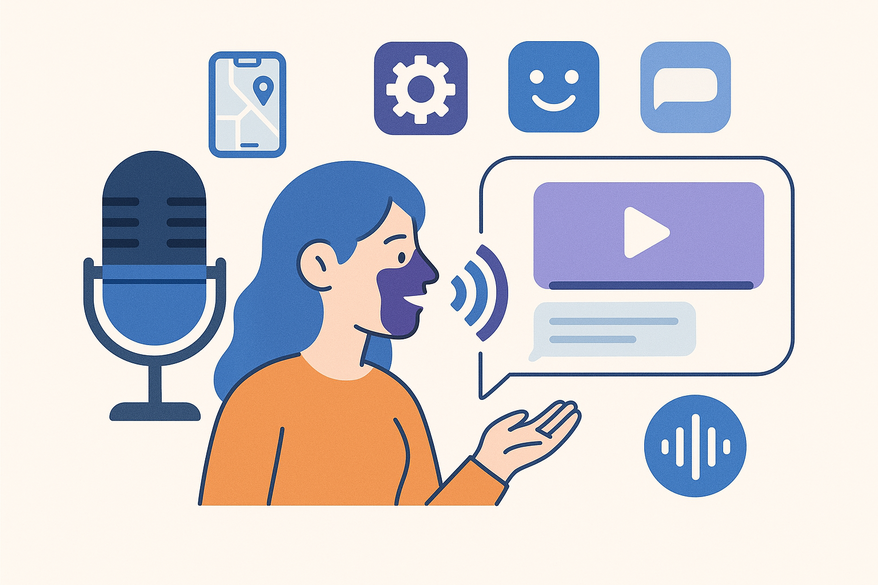
Estimated reading time: 8 minutes
Key Takeaways
- Voice modulation software transforms plain audio into distinct character voices for immersive fake chat stories.
- AI-driven tools like Voice.ai and Vid AI enable custom, high-fidelity voices and automated workflows.
- Top apps—CapCut, Voice.ai, Vid AI, Speechify—offer unique features from live streaming to batch TTS creation.
- Clear pricing tiers support both hobbyists (free tiers) and professionals (commercial licensing).
- Choosing the right tool depends on your skill level, budget, and content goals.
Table of Contents
- Introduction
- Defining the Technology
- Why Content Creators Need Voice Changing Tools
- Quick Vidulk Spotlight
- Overview of Key Tools and Apps
- Detailed Product Breakdown
- Benefits for Content Creators
- Pricing, Packages & Licensing
- Customer Reviews & Testimonials
- Final Thoughts & Recommendations
- Call to Action
Introduction
A voice changer for fake chat videos is a digital tool or feature that allows users to alter recorded or synthesized voices used in simulated chat conversations. This fake chat story voice changer app turns plain text-to-speech or recorded audio into distinct character voices. Creators and influencers use these apps on platforms like TikTok and Instagram Reels to make engaging, shareable short-form stories, adding novelty by giving each chat persona a unique sound.
In this commercial investigation guide, marketers and creators will compare leading solutions. You’ll learn which fake chat story voice changer app fits your needs—whether you seek free effects for hobby clips or premium AI voices for monetized projects.
Defining the Technology
Voice modulation software uses algorithms to adjust pitch, tone, speed, and timbre of recordings or TTS output. In fake chat videos, this tech gives each character a recognizable voice, making simulated exchanges feel more immersive.
Deep-fake voice generators take modulation further by leveraging AI neural networks to clone or create entirely new voices. You can train a custom voice and then apply it to any script or TTS engine—ideal for ultra-realistic chat stories.
Why Content Creators Need Voice Changing Tools
Distinct Character Voices
– Unique voice profiles help viewers instantly differentiate speakers in multiline chats.
– This clarity prevents confusion and keeps audiences engaged. (Source: YouTube demo)
Narrative Flexibility
– Creators can play several roles themselves, cutting costs on hiring voice actors.
– Record once and apply multiple voice filters. Learn how to add voice in our How to Add Voice to Fake Text Chat guide.
Enhanced Creativity
– Robots, cartoons, aliens: special effects spark parody, satire, and new genres.
– Pitch-shifted or reversed vocals let you experiment with comedy and drama.
Quick Vidulk Spotlight
For an all-in-one solution, creators can use Vidulk to automatically generate AI-written scripts, realistic voices, and fully styled fake text conversations in minutes. Vidulk - Fake Text Message Story App
Overview of Key Tools and Apps
- CapCut – All-in-one video & chat editor; built-in voice changer with pitch and timbre controls; message pings, typing sounds, scene transitions.
- Voice.ai – AI-driven deep-fake voice generator; live-stream integration, real-time filter preview; high-fidelity custom voices and user voice training.
- Vid AI – Automated fake chat creator; script generation with multiple narrator support; one-click video export and scene assembly.
- Speechify – Text-to-speech with commercial rights; rapid batch voice-over creation; variety of natural, human-like voices.
Many creators also blend voice tools with automated script workflows—see our AI Chat Script Generator guide for more on script automation.
Detailed Product Breakdown
Features Comparison
- Voice modulation/filters: CapCut, Voice.ai, Vid AI, Speechify
- AI-generated/custom voices: Voice.ai, Vid AI, Speechify
- Multi-character support: CapCut, Voice.ai, Vid AI, Speechify
- Built-in chat simulation: Vid AI, CapCut
- Sound effects (pings, typing): CapCut, Vid AI
- Script assistance: Vid AI
Usability Analysis
- CapCut: Drag-and-drop timeline, minimal learning curve, ideal for basic to intermediate editors.
- Voice.ai: Clear interface for filter selection, real-time voice swap, desktop focus.
- Vid AI: Automated end-to-end pipeline, fast for viral content, less manual tweaking.
- Speechify: Script-to-voice workflow, best for heavy narration, not chat-focused.
Customization Capabilities
- Pitch, speed, timbre sliders in CapCut and Voice.ai
- User voice uploads for training in Voice.ai
- Per-character voice assignment and layering in CapCut, Vid AI
- Environmental effects: echo, room reverb, crowd noise
Benefits for Content Creators
- Enhanced Engagement – Varied voices and sound effects boost watch time by up to 25%.
- Commercial Advantage – Unique voice personalities attract sponsorships and branded partnerships.
- Creativity & Scalability – AI features automate voice-over tasks, letting you publish more content faster.
- Case Study – Creator X used Vid AI and CapCut and achieved 2 million views in one week on a fake chat storyline.
Pricing, Packages & Licensing
- CapCut – Free tier: basic voice effects, unlimited exports; Pro: $9.99/month for advanced voice packs and commercial licensing.
- Voice.ai – Free: basic AI voices; Pro: $14.99/month for custom voices, higher fidelity, commercial rights.
- Vid AI – Freemium: limited exports, watermark; Premium: $19/month for unlimited exports, full voice library.
- Speechify – $12.99/month for unlimited TTS voices and commercial use.
All premium plans include royalty-free commercial rights for generated audio.
Customer Reviews & Testimonials
“Voice.ai gave me two new characters in minutes.” – User A
“CapCut’s interface is perfect for beginners.” – Reviewer B
“Vid AI’s automation let me post daily chat stories.” – Content Creator C
Final Thoughts & Recommendations
Voice-changing apps are essential for professional-quality fake chat videos. They let creators craft multi-character narratives with unique voices—engaging audiences and saving production time.
- Beginners: CapCut or Vid AI for ease and built-in chat simulation.
- Intermediate: Speechify for rapid text-to-speech pipelines.
- Pros: Voice.ai for custom voice libraries and deep-fake realism.
Selection Criteria: Voice realism and filter depth; chat UI integration and sound effects; cost versus feature set; commercial licensing and support.
Call to Action
- Download free trials of CapCut, Voice.ai, Vid AI, and Speechify.
- Test voice filters side by side to find your perfect chat voice toolkit.
- For a side-by-side comparison, see our Best Fake Chat Video Maker in 2024 guide.
- Invest in premium plans when you’re ready to monetize and expand your brand’s audio signature.
FAQ
- How do I choose the best voice changer app for fake chat videos? Compare features, pricing, user interface, and commercial licensing. Start with free tiers to test core functions.
- Are AI deep-fake voices legal to use? Most tools grant commercial rights under premium plans. Always review each provider’s licensing terms to ensure compliance.
- Can I train my own voice model? Yes. Tools like Voice.ai allow you to upload voice samples for custom voice training, enabling truly unique character voices.





