How to Storyboard Chat Story Videos: A Complete Guide
Learn how to storyboard chat story videos to boost engagement and retention with structured, dialogue-driven storytelling. Follow our complete guide.
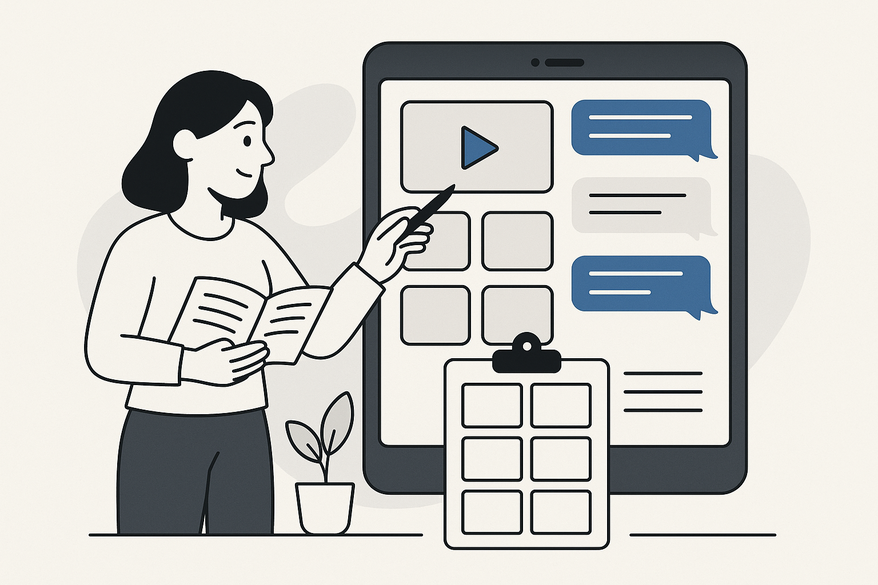
Estimated reading time: 8 minutes
Key Takeaways
- Chat story videos simulate messaging apps with dynamic UI elements to enhance viewer immersion.
- Storyboarding serves as a visual blueprint for planning pacing, design, and narrative flow.
- A step-by-step process—from pre-production planning to tool selection—streamlines creation.
- Following best practices and addressing common challenges ensures clarity and engagement.
Table of Contents
- Understanding Chat Story Videos
- The Importance of Storyboarding
- Step-by-Step Guide
- Tips and Best Practices
- Common Challenges and How to Overcome Them
- Conclusion
- Additional Resources and Next Steps
Understanding Chat Story Videos
Chat story videos replicate familiar messaging interfaces—SMS, WhatsApp, or Instagram DMs—to tell compelling, dialogue-driven narratives. By combining animated bubbles, typing indicators, emojis, and timestamps, these videos create an authentic, real-time feel that captures attention.
Key characteristics:
- Animated conversation flow with built-in structure: introduction, conflict, and resolution.
- Color-coded bubbles or profile images for clear speaker distinction.
- Realistic typing indicators and read receipts to enhance authenticity.
Unique style: Mimics natural texting behavior with brief replies, casual tone, and strategic pauses.
User expectations: A clean interface, platform-specific look (iOS, Android, Instagram), and believable timing between messages.
The Importance of Storyboarding
Storyboarding chat story videos is the process of creating a visual blueprint that maps out each message, UI element, and timing note. It transforms scattered ideas into a structured narrative and preempts design or pacing issues before production begins.
- Clarifies narrative flow and timing for writers, designers, and editors.
- Helps plan camera-free visuals—speech bubbles, emojis, and timestamps—with precision.
- Serves as a collaborative reference point for early feedback on visuals and message sequence.
Step-by-Step Guide
3.1 Pre-production Planning
- Outline a clear beginning, middle, and end to your storyline.
- Define viewer action goals (e.g., click-through, share, subscribe).
- Develop distinct characters with names, profile photos, and dialogue styles.
- Choose a messaging style: iOS green/blue, Android gray/white, or Instagram theme.
- Check platform specifications: aspect ratio (9:16 for Reels, 16:9 for YouTube) and length limits.
3.2 Sketching Scenes
- Use mobile-screen templates sized 9:16 or 16:9 for your sketches.
- Draw wireframes with rectangles for screens and color-coded chat bubbles.
- Group consecutive messages from the same sender to reduce clutter.
- Indicate typing indicators, read receipts, and timestamps in each frame.
- Leave ample white space for on-screen readability on small displays.
3.3 Timing and Pacing
- Assign on-screen durations: 1–2 seconds for quick reactions; 3–5 seconds for longer replies.
- Insert “typing…” pauses to build suspense or show character thought process.
- Sync message appearance with background music beats or sound effects.
- Use fade transitions or bubble color shifts to denote time jumps.
- Test pacing with sample viewers and refine your timing notes accordingly.
3.4 Tools for Storyboarding
- Traditional methods: printable mobile-screen storyboard templates and pencil sketches.
- Digital makers: CapCut Texting Video Maker for realistic UIs and custom styles.
- WhatsApp chat video creation | top iMessage chat video generators
- Chat story video templates to jumpstart your layout.
- Professional software: Storyboarder or Toon Boom for detailed frame-by-frame timing.
- Collaborative platforms: Miro or Figma for real-time feedback and version control.
A streamlined option is Vidulk - Fake Text Message Story App, which auto-generates scripts, voices, and visuals to accelerate storyboarding.
Tips and Best Practices
- Maintain clear visual hierarchy with distinct profile images and bubble colors.
- Balance text and visuals: use emojis or GIFs sparingly to enhance emotion without clutter.
- Emulate authentic texting: casual tone, occasional typos, and standard abbreviations.
- Build suspense with strategically placed typing pauses and gradually revealed details.
- Study successful chat story examples to understand pacing and formatting techniques.
Common Challenges and How to Overcome Them
- Cluttered layout: Limit visible bubbles and use consistent spacing.
- Pacing issues: Adjust message durations based on length and test with audiences.
- Character confusion: Assign unique visuals and maintain consistent dialogue styles.
- Audio-text sync: Add precise timing notes in your storyboard and test early.
Conclusion
By following a structured storyboard process—pre-production planning, sketching scenes, and fine-tuning timing—you can craft chat story videos that feel authentic, build suspense, and drive viewer action. A well-organized storyboard ensures that every bubble, pause, and emoji contributes meaningfully to your narrative.
Additional Resources and Next Steps
- CapCut Texting Video Maker
- Free mobile storyboard templates (PDF/Sketch) for messaging formats
- Video narrative structure insights
- Join the community discussion to share your storyboards and questions!
FAQ
What is a chat story video?
A chat story video is a narrative presented through a simulated messaging interface, using chat bubbles, emojis, typing indicators, and timestamps to engage viewers in a dialogue-driven storyline.
Why should I storyboard chat story videos?
Storyboarding provides a clear visual plan, ensuring smooth pacing, coherent design, and efficient collaboration before production begins.
Which tools are best for creating chat story storyboards?
Options range from printable storyboard templates and pencil sketches to digital platforms like CapCut Texting Video Maker, professional software such as Storyboarder, and collaborative tools like Miro or Figma.
How can I ensure proper pacing in my chat story videos?
Assign specific on-screen durations for each message, insert typing pauses for suspense, sync visuals with audio cues, and gather viewer feedback to refine timing.





