Chat Story Video Templates: The Ultimate Guide to Engaging, Conversational Video Content
Discover how chat story video templates can elevate your content strategy with engaging, messaging app-style videos that connect and captivate audiences.
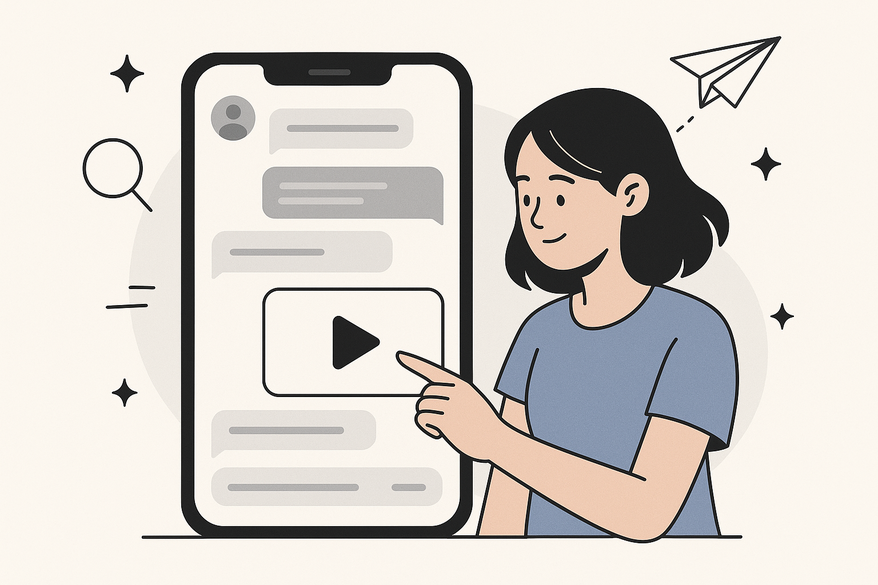
Estimated reading time: 8 minutes
Key Takeaways
- Chat story video templates mimic messaging apps with animated text bubbles, avatars, and multimedia for engaging, relatable content.
- They boost viewer engagement by leveraging familiar DM interfaces and succinct, conversational narrative flow.
- Core components include layouts, design elements, transitions, and customization options like color schemes and avatars.
- Use cases span marketing campaigns, educational scenarios, and creative storytelling across platforms such as TikTok, Instagram, and YouTube.
- Top resources include marketplaces like Envato Elements, tools like Adobe After Effects, HeyGen, D-ID, and mobile apps like TextingStory.
Table of Contents
- What Are Chat Story Video Templates?
- How Chat Story Video Templates Work
- Benefits and Use Cases for Chat Story Video Templates
- Where to Find Quality Chat Story Video Templates
- Step-by-Step Guide to Using Chat Story Video Templates
- Additional Resources & Inspiration for Chat Story Video Templates
- Conclusion
What Are Chat Story Video Templates?
Origin & Rise in Popularity
Chat story video templates emerged as creators sought to transform static text threads into dynamic narratives. As messaging apps became central to daily communication, these templates offered a way to craft bite-sized stories that feel immediate and personal.
- Format popularized by brands and influencers capitalizing on conversational appeal.
- Grew from Snapchat and Instagram Stories to TikTok and YouTube Shorts.
For an in-depth look at their evolution, watch this YouTube video or read about how to Boost Your Social Media with Video Templates.
Key Characteristics
These templates share visual and interactive hallmarks that set them apart:
- Alternating text bubbles on left and right, replicating real chat threads.
- Avatars or initials to indicate the “speaker.”
- Timestamps, typing indicators, and bubble animations for realism.
- Emojis, GIFs, images, and short video inserts for multimodal storytelling.
Multi-sensory layouts save time and ensure brand consistency across campaigns. Learn more about template benefits from HeyGen and D-ID.
Enhanced Viewer Engagement
The chat-like interface adds immediacy and relatability. Viewers scroll through content as if reading their own messages, boosting attention and interaction.
- Short bubbles cater to reduced digital attention spans.
- Familiar DM aesthetics stand out in crowded feeds.
- Conversational flow encourages taps, swipes, and shares.
Discover strategies to boost engagement with chat formats.
How Chat Story Video Templates Work
Core Components
At their foundation, these templates include:
- Layouts – side-by-side or alternating chat windows.
- Design elements – bubble shapes, avatar placement, custom color schemes.
- Transitions – typing indicators, message pop-in animations, send effects.
Together, these blocks create a messaging interface that feels alive and interactive.
Example Variations
Templates often mimic popular platforms:
- WhatsApp-style – green bubbles, rounded corners, delivery ticks.
- iMessage look – blue and grey bubbles, sleek typography. See our iMessage guide for details.
- Instagram DM – dark-mode backgrounds and stickers.
Brands can also inject logos, fonts, and custom avatars for a unique identity.
Customization Workflow
- Script dialogue in a concise, natural tone.
- Swap placeholder avatars and bubble styles to match characters.
- Insert brand logos, calls-to-action, and short media clips.
- Adjust colors, bubble timing, and entry/exit animations.
- Export in target aspect ratio for social or learning platforms.
These steps ensure fast production and consistent branding. For voiceovers, check our Add Voice to Fake Text Chat guide.
Benefits and Use Cases for Chat Story Video Templates
Why Creators, Marketers & Educators Use Them
- Marketing – Launch relatable ad campaigns or product teasers with staged chat scenes.
- Education – Craft interactive lesson scenarios and role-play dialogues.
- Content Creation – Produce fic snippets, testimonials, demos, or Q&A sessions.
Benefits include rapid production, strong viewer connection, and versatility across platforms.
Real-World Scenarios & Mini Case Studies
- Brand Campaign: A startup teased a new feature via a mock chat, building suspense before a CTA.
- Historical Lesson: A teacher dramatized a conversation between famous figures to teach key events.
- Customer Story: A fitness coach shared a day-in-the-life thread highlighting program benefits in real time.
Tips for Choosing the Right Template
- Tone Match – Formal or casual chat styles based on brand voice.
- Platform Specs – 9:16 for TikTok, 1:1 for Instagram.
- Audience Fit – Bright, emoji-rich layouts for younger viewers; minimalist for B2B.
Where to Find Quality Chat Story Video Templates
Popular Marketplaces & Platforms
- Envato Elements – vast library of premium chat templates.
- Motion Array – subscription access to high-res layouts.
- Canva – drag-and-drop chat story video templates (free + paid).
- TextingStory & StoryLab (mobile) – create chat videos directly on smartphones.
For end-to-end automation—from AI scripts to voices—try Vidulk - Fake Text Message Story App.
Recommended Editing Tools
- Adobe After Effects & Premiere Pro – advanced transitions, keyframe control, high-end design.
- HeyGen & D-ID online editors – AI-powered quick edits, localization, and easy export.
Evaluating Template Quality
When selecting a template, consider:
- Ease of customization – change colors, fonts, and avatars without extra software.
- Resolution – look for HD or 4K support.
- Asset support – import GIFs, images, and audio seamlessly.
- User reviews – learn from others’ experiences on quality and ease of use.
Step-by-Step Guide to Using Chat Story Video Templates
Workflow Steps
- Select and download a template that matches your goals.
- Open it in your editor; replace sample text with your script.
- Customize avatars, bubble styles, and multimedia assets.
- Fine-tune transitions; add typing sounds or background music.
- Preview on a mobile simulator; export to specs for social platforms or LMS.
Best Practices
- Keep text concise and dialogue natural.
- Use motion and timing to highlight key messages.
- Optimize for mobile by checking legibility and aspect ratios.
Common Pitfalls to Avoid
- Overcrowding text bubbles with too much copy.
- Inconsistent branding – mismatched avatars, colors, or fonts.
- Ignoring platform limits on length and file size.
Additional Resources & Inspiration for Chat Story Video Templates
Tutorials & Courses
- YouTube channels on After Effects and mobile video storytelling (search “chat story video tutorial”).
- Skillshare/Udemy courses on template editing and motion graphics basics. For music integration, see Add Songs to Chat Story Videos.
Example Galleries
- Browse hashtags #ChatStoryVideo and #MessengerVideo on TikTok, Instagram, and YouTube.
- Study top chat story ads, educational clips, and influencer content for narrative flow and design ideas.
Conclusion
Chat story video templates offer an accessible, immersive way to share stories using a familiar messaging format. We’ve defined their features, explored benefits and use cases, walked through workflows, and listed top resources. Now you’re equipped to experiment with these templates for marketing, education, or creative projects. Share your experiences below and subscribe for more insights on crafting conversational, compelling videos.
FAQ
- What platforms support chat story video templates?
Most templates export to versatile formats supported by TikTok, Instagram Stories/Reels, YouTube Shorts, and standard social feeds. - Can I fully customize the avatars and bubble styles?
Yes. Premium templates allow swapping avatars, adjusting colors, fonts, and timing without advanced software. - How long should my chat story video be?
Aim for 15–60 seconds on social; educational or explainer clips can run up to 2 minutes, depending on platform limits. - Do I need motion-graphics skills to use these templates?
Not necessarily. Tools like Canva, HeyGen, and StoryLab offer drag-and-drop interfaces, while After Effects/Premiere users get deeper control. - Where can I find voiceover or music for my chat videos?
Use built-in stock libraries in editors, AI voice tools, or royalty-free music from platforms like AudioJungle and Storyblocks.





